how do I force a minimum of annotations contained within a cluster in Maps kit?
Asked on 2024-08-02
1 search
To force a minimum number of annotations contained within a cluster in MapKit, you can use the region priority feature. This allows you to ensure that the results reside within a specified region, effectively limiting the annotations to those within your desired area.
For more detailed information on how to implement this, you can refer to the session "Unlock the power of places with MapKit" at the timestamp 13:57. This session covers how to use region priority to manage annotations within a specific region.
Here is the relevant session mentioned:

Unlock the power of places with MapKit
Discover powerful new ways to integrate maps into your apps and websites with MapKit and MapKit JS. Learn how to save and reference unique places using Place ID. Check out improvements to search that make it more efficient to find relevant places. Get introduced to the new Place Card API that lets you display rich information about places so customers can explore destinations right in your app. And, we’ll show you quick ways to embed maps in your website with our simplified token provisioning and Web Embed API.
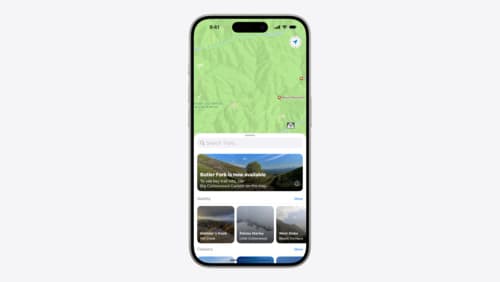
Customize feature discovery with TipKit
Focused on feature discovery, the TipKit framework makes it easy to display tips in your app. Now you can group tips so features are discovered in the ideal order, make tips reusable with custom tip identifiers, match the look and feel to your app, and sync tips using CloudKit. Learn how you can use the latest advances in TipKit to help people discover everything your app has to offer.

Get started with Writing Tools
Learn how Writing Tools help users proofread, rewrite, and transform text in your app. Get the details on how Writing Tools interact with your app so users can refine what they have written in any text view. Understand how text is retrieved and processed, and how to support Writing Tools in custom text views.
