How do i use OSSignposts
Asked on 2024-08-02
1 search
To use OSSignposts, you can refer to the session "Optimize for the spatial web" from WWDC 2024. This session covers various aspects of optimizing web content for visionOS, including inspection and debugging, which is where OSSignposts would typically be discussed.
For a detailed explanation and practical examples, you can start watching the session from the "Inspect and debug" chapter. Here is the link to the relevant chapter:
Optimize for the spatial web (17:13)
This chapter will guide you through the process of inspecting and debugging your web content, which includes using tools like OSSignposts to monitor and optimize performance.

Get started with HealthKit in visionOS
Discover how to use HealthKit to create experiences that take full advantage of the spatial canvas. Learn the capabilities of HealthKit on the platform, find out how to bring an existing iPadOS app to visionOS, and explore the special considerations governing HealthKit during a Guest User session. You’ll also learn ways to use SwiftUI, Swift Charts, and Swift concurrency to craft innovative experiences with HealthKit.
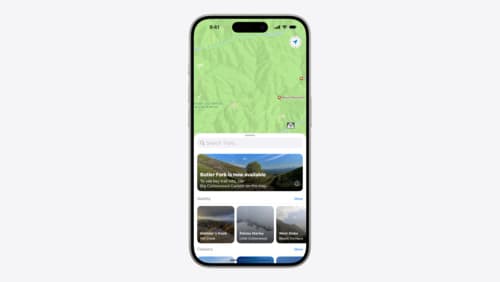
Customize feature discovery with TipKit
Focused on feature discovery, the TipKit framework makes it easy to display tips in your app. Now you can group tips so features are discovered in the ideal order, make tips reusable with custom tip identifiers, match the look and feel to your app, and sync tips using CloudKit. Learn how you can use the latest advances in TipKit to help people discover everything your app has to offer.

Optimize for the spatial web
Discover how to make the most of visionOS capabilities on the web. Explore recent updates like improvements to selection highlighting, and the ability to present spatial photos and panorama images in fullscreen. Learn to take advantage of existing web standards for dictation and text-to-speech with WebSpeech, spatial soundscapes with WebAudio, and immersive experiences with WebXR.
