How do passkeys work
Asked on 2024-08-02
1 search
Passkeys are a standards-based password replacement that offer a more secure and user-friendly way to sign in to accounts. They are designed to be resistant to phishing and other forms of credential theft. Here are some key points about how passkeys work:
-
Security and Ease of Use:
- Passkeys eliminate the need for passwords, which are often phishable and can be forgotten or need resetting.
- They provide a single tap or click sign-in experience, making the process faster and more secure (Streamline sign-in with passkey upgrades and credential managers).
-
Automatic Upgrades:
- Apps can automatically upgrade existing accounts to use passkeys during sign-in, without requiring users to manually create a passkey (What’s new in privacy).
- This process involves the system performing internal checks to decide if creating a passkey makes sense at the time, and if conditions are met, a passkey is created seamlessly (Streamline sign-in with passkey upgrades and credential managers).
-
Transition from Passwords:
- The industry is moving away from passwords to passkeys, and automatic passkey upgrades are a step in this transition. This helps in gradually introducing passkeys to users (Streamline sign-in with passkey upgrades and credential managers).
- The ultimate goal is to eliminate passwords entirely, but during the transition, passkeys can work alongside passwords (Streamline sign-in with passkey upgrades and credential managers).
-
Implementation:
- Developers can add support for passkeys in their apps with minimal changes to their existing login flows. Automatic passkey registration can be added with a single new parameter (Platforms State of the Union).
For more detailed information, you can watch the session Streamline sign-in with passkey upgrades and credential managers.

Platforms State of the Union
Discover the newest advancements on Apple platforms.

What’s new in privacy
At Apple, we believe privacy is a fundamental human right. Learn about new and improved permission flows and other features that manage data in a privacy-preserving way, so that you can focus on creating great app experiences.
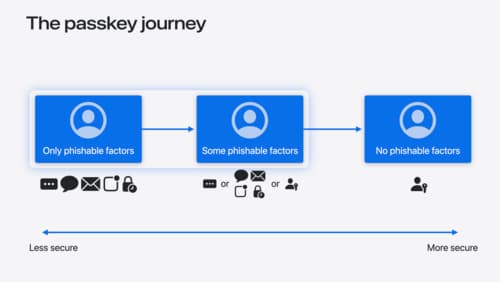
Streamline sign-in with passkey upgrades and credential managers
Learn how to automatically upgrade existing, password-based accounts to use passkeys. We’ll share why and how to improve account security and ease of sign-in, information about new features available for credential manager apps, and how to make your app information shine in the new Passwords app.
