Apple Pencil pro
Asked on 2024-08-02
1 search
Apple Pencil Pro introduces a range of new features to enhance the drawing experience in your apps. Here are some key highlights:
-
Squeeze Gesture: The squeeze gesture on Apple Pencil Pro can be used to quickly switch tools or show the tool picker right where the pencil is hovering. This gesture can also be used to access an undo slider for quickly working through undo history. This feature is available in all apps, even if you don't use PKToolPicker. (Squeeze the most out of Apple Pencil)
-
Barrel Roll: Rolling the pencil's barrel controls the angle of the stroke, making your app's drawing tools even more expressive. This is particularly useful for tools like the marker and fountain pen in PKCanvasView. (Squeeze the most out of Apple Pencil)
-
Haptic Feedback: Apple Pencil Pro provides haptic feedback to indicate successful shape recognition and other interactions, enhancing the tactile experience of drawing. (Squeeze the most out of Apple Pencil)
-
Custom Tools: You can build custom tools into the PKToolPicker, which now supports defining the available tools and integrating them with your own drawing canvas. This allows for a highly customizable drawing experience. (Squeeze the most out of Apple Pencil)
-
Integration with UIKit: UIKit has been updated to support all the new features of Apple Pencil Pro, including the squeeze gesture, barrel roll angle, and haptic feedback. This makes it easier to integrate these features into your apps. (What’s new in UIKit)
For a detailed overview of these features and how to implement them, you can watch the session Squeeze the most out of Apple Pencil.
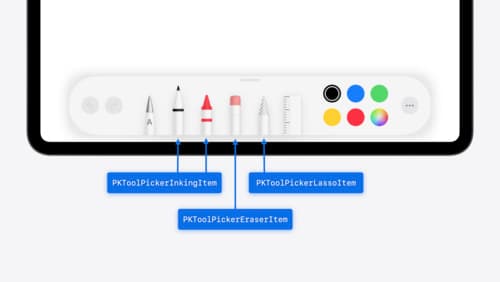
Squeeze the most out of Apple Pencil
New in iOS 18, iPadOS 18, and visionOS 2, the PencilKit tool picker gains the ability to have completely custom tools, with custom attributes. Learn how to express your custom drawing experience in the tool picker using the same great tool picking experience available across the system. Discover how to access the new features of the Apple Pencil Pro, including roll angle, the squeeze gesture, and haptic feedback.

What’s new in UIKit
Explore everything new in UIKit, including tab and document launch experiences, transitions, and text and input changes. We’ll also discuss better-than-ever interoperability between UIKit and SwiftUI animations and gestures, as well as general improvements throughout UIKit.
