How to write ui tests with mocked networking?
Asked on 2024-08-02
1 search
To write UI tests with mocked networking, you can leverage several features and techniques discussed in the WWDC sessions. Here are some key points and sessions that can help you:
-
Swift Testing and Concurrency:
- Swift testing integrates seamlessly with Swift concurrency, supporting
async/awaitand actor isolation. This allows you to write tests that can handle asynchronous operations, such as network requests, in a straightforward manner. - You can use expectations with
async/awaitto wait for asynchronous conditions to be met in your tests.
Relevant session: Meet Swift Testing (08:34)
- Swift testing integrates seamlessly with Swift concurrency, supporting
-
Mocking Network Requests:
- To mock network requests, you can create mock objects that simulate the behavior of real network services. This allows you to test your UI without relying on actual network conditions.
- Use dependency injection to replace real network services with your mock objects during testing.
Relevant session: Go further with Swift Testing (24:26)
-
Parameterized Testing:
- Parameterized tests allow you to run the same test logic with different inputs. This can be useful for testing various network responses and ensuring your UI handles them correctly.
Relevant session: Go further with Swift Testing (07:23)
-
Running Tests in Parallel:
- Swift testing supports running tests in parallel, which can help speed up your test suite. Ensure your tests are designed to run independently to avoid issues with shared state.
Relevant session: Go further with Swift Testing (21:36)
-
Using Xcode Cloud:
- Xcode Cloud can be configured to run integration tests that talk to a test server. This setup can help you manage when these tests run, especially if they depend on network conditions.
Relevant session: Extend your Xcode Cloud workflows (03:44)
By combining these techniques, you can effectively write UI tests with mocked networking, ensuring your tests are reliable and efficient.

Meet Swift Testing
Introducing Swift Testing: a new package for testing your code using Swift. Explore the building blocks of its powerful new API, discover how it can be applied in common testing workflows, and learn how it relates to XCTest and open source Swift.

Go further with Swift Testing
Learn how to write a sweet set of (test) suites using Swift Testing’s baked-in features. Discover how to take the building blocks further and use them to help expand tests to cover more scenarios, organize your tests across different suites, and optimize your tests to run in parallel.
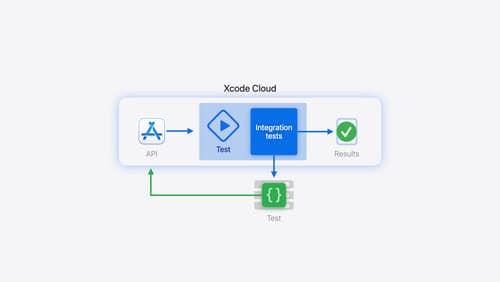
Extend your Xcode Cloud workflows
Discover how Xcode Cloud can adapt to your development needs. We’ll show you how to streamline your workflows, automate testing and distribution with start conditions, custom aliases, custom scripts, webhooks, and the App Store Connect API.
