Can I detect when a user is screen sharing?
Asked on 2024-08-02
1 search
Yes, you can detect when a user is screen sharing by utilizing the system's start broadcast button each time they start a screen capture or share. This is particularly relevant for visionOS, where the system will automatically replace the normally black background with the passthrough camera's view, enabling the "see what I see" capability in your captures. This feature requires the use of a broadcast upload extension to receive the feed and visionOS's built-in broadcast feature through ReplayKit.
For more details, you can refer to the session Introducing enterprise APIs for visionOS.
Relevant Sessions
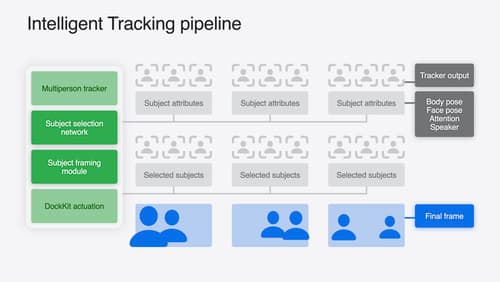
What’s new in DockKit
Discover how intelligent tracking in DockKit allows for smoother transitions between subjects. We will cover what intelligent tracking is, how it uses an ML model to select and track subjects, and how you can use it in your app.

Introducing enterprise APIs for visionOS
Find out how you can use new enterprise APIs for visionOS to create spatial experiences that enhance employee and customer productivity on Apple Vision Pro.

Capture HDR content with ScreenCaptureKit
Learn how to capture high dynamic colors using ScreenCaptureKit, and explore new features like HDR support, microphone capture, and straight-to-file recording.
