What's the latest updates to iMessage Extensions
Asked on 2024-08-02
1 search
The latest updates to iMessage Extensions were not explicitly covered in the provided context. However, there are several related updates and features that might interest you:
-
Custom Emoji Creation with Genmoji:
- Apple introduced Genmoji, which allows users to create custom emoji. These can be used in apps like Messages and Notes. This feature is part of the broader enhancements to the emoji experience across Apple platforms.
- For more details, you can check out the session Bring expression to your app with Genmoji.
-
Writing Tools and Image Playground:
- Apple has introduced system-wide writing tools that help users rewrite, proofread, and summarize text. These tools are integrated into standard UI frameworks, making them available in apps that handle text input.
- The new Image Playground API allows users to create fun, original images, which can be shared across apps, including Messages.
- For more information, you can refer to the Platforms State of the Union.
-
Enhanced Suggestions for Journaling Apps:
- There are updates to the API that allow applications to leverage new content that users can send, including full-resolution images and other media.
- For more details, you can check out the session Enhanced suggestions for your journaling app.
If you have any specific questions about these features or need more detailed information, feel free to ask!
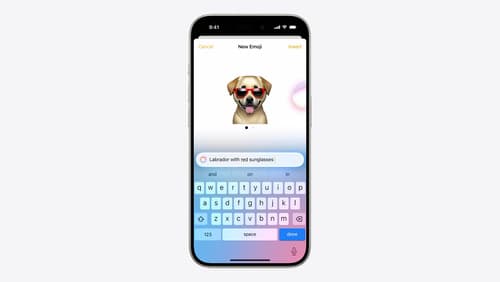
Bring expression to your app with Genmoji
Discover how to bring Genmoji to life in your app. We’ll go over how to render, store, and communicate text that includes Genmoji. If your app features a custom text engine, we’ll also cover techniques for adding support for Genmoji.

Platforms State of the Union
Discover the newest advancements on Apple platforms.
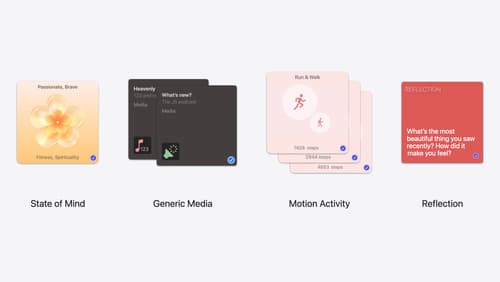
Enhanced suggestions for your journaling app
Find out how your journaling app can display journaling suggestions with richer content from the system. Explore new types of available content like state of mind data, reflection prompts, and support for third-party media content and motion-based activities.
