What about device names?
Asked on 2024-08-03
1 search
Device names are discussed in the context of accessory management and setup. Specifically, in the session "Meet AccessorySetupKit," it is mentioned that you can define the name and image for an accessory using the ASPickerDisplayItem object. This allows the system to display the accessory with a friendly name and high-fidelity artwork in the accessory picker. Additionally, once an accessory is paired, users can modify the accessory name in the settings.
For more details, you can refer to the session Meet AccessorySetupKit (00:01:03).

What’s new in privacy
At Apple, we believe privacy is a fundamental human right. Learn about new and improved permission flows and other features that manage data in a privacy-preserving way, so that you can focus on creating great app experiences.

Meet AccessorySetupKit
Elevate your accessory setup experience with AccessorySetupKit. Display a beautiful pairing dialog with an image of your Bluetooth or Wi-Fi accessory — no trip to the Settings app required. Discover how to improve privacy by pairing only your app with an accessory. And learn how you can migrate existing accessories so they can be managed by AccessorySetupKit.
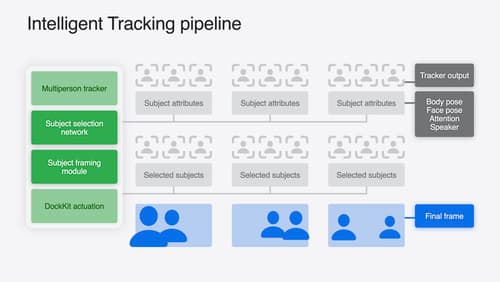
What’s new in DockKit
Discover how intelligent tracking in DockKit allows for smoother transitions between subjects. We will cover what intelligent tracking is, how it uses an ML model to select and track subjects, and how you can use it in your app.
