security news
Asked on 2024-08-03
1 search
Apple announced several new features and updates related to security and privacy at WWDC 2024. Here are some key highlights:
-
Local Network Privacy:
- iOS 18 and macOS Sequoia introduce new platform capabilities focusing on privacy and security, including improved prompts for local network access. Apps must include a local network usage description in their info plist to access local network data. For more details, you can refer to the session What’s new in privacy.
-
App Locking:
- A new system feature allows users to lock sensitive apps, providing peace of mind when handing their devices to others. This feature is part of the broader privacy and security enhancements in iOS 18 and macOS Sequoia. More information can be found in the session What’s new in privacy.
-
Passkeys:
- Passkeys are emphasized as a more secure alternative to traditional passwords, helping to prevent phishing attacks. The session Streamline sign-in with passkey upgrades and credential managers discusses the benefits of passkeys and the transition away from phishable factors.
-
Credential Managers:
- Credential managers now support automatic passkey upgrades, time-based verification codes, and can fill usernames, passwords, or one-time codes into any text field. These improvements are detailed in the session Streamline sign-in with passkey upgrades and credential managers.
-
Passwords App:
- The new Passwords app in macOS Sequoia, iOS 18, and VisionOS 2 highlights apps and websites that have adopted phishing-resistant sign-in methods. It also includes a section for verification codes and lists saved passwords that are weak, reused, or have appeared in a data leak. More details are available in the session Streamline sign-in with passkey upgrades and credential managers.
-
Private Cloud Compute:
- Apple introduced a secure cloud computing foundation based on Apple silicon, which includes features like secure enclave, secure boot, and trusted execution monitor. This ensures that only signed and verified code runs, and user data is protected with end-to-end encryption. For more information, see the session Platforms State of the Union.
These updates reflect Apple's ongoing commitment to enhancing user privacy and security across its platforms.

Platforms State of the Union
Discover the newest advancements on Apple platforms.
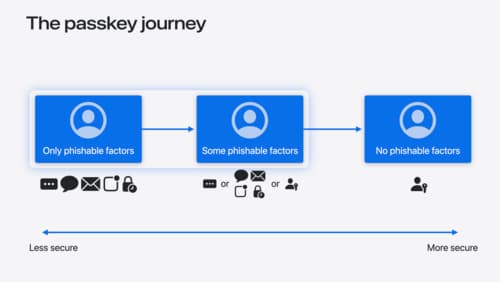
Streamline sign-in with passkey upgrades and credential managers
Learn how to automatically upgrade existing, password-based accounts to use passkeys. We’ll share why and how to improve account security and ease of sign-in, information about new features available for credential manager apps, and how to make your app information shine in the new Passwords app.

Build immersive web experiences with WebXR
Discover how WebXR empowers you to add fully immersive experiences to your website in visionOS. Find out how to build WebXR experiences that take full advantage of the input capabilities of visionOS, and learn how you can use Simulator to test WebXR experiences on macOS.
