How can I access lossless audio on AirPods Pro?
Asked on 2024-08-03
1 search
To access lossless audio on AirPods Pro, you need to ensure that you have the appropriate hardware and software setup. Apple has introduced support for lossless audio in Apple Music, which can be enjoyed on AirPods Pro with the following steps:
-
Ensure Compatibility: Make sure your AirPods Pro and the device you are using (iPhone, iPad, or Mac) are updated to the latest software versions.
-
Apple Music Subscription: You need an active Apple Music subscription to access lossless audio tracks.
-
Enable Lossless Audio:
- On your iPhone or iPad, go to Settings > Music > Audio Quality.
- Under Audio Quality, you can enable Lossless Audio and choose between Lossless (up to 24-bit/48 kHz) and Hi-Res Lossless (up to 24-bit/192 kHz).
-
Listening with AirPods Pro: Once lossless audio is enabled, you can listen to lossless tracks on your AirPods Pro. Note that while AirPods Pro can play lossless audio, the audio is transmitted over Bluetooth, which may not fully preserve the lossless quality due to Bluetooth limitations.
For more detailed information on audio technologies and enhancements, you can refer to the session Enhance your spatial computing app with RealityKit audio from WWDC 2024, which discusses various aspects of audio in Apple's ecosystem.

Port advanced games to Apple platforms
Discover how simple it can be to reach players on Apple platforms worldwide. We’ll show you how to evaluate your Windows executable on Apple silicon, start your game port with code samples, convert your shader code to Metal, and bring your game to Mac, iPhone, and iPad. Explore enhanced Metal tools that understand HLSL shaders to validate, debug, and profile your ported shaders on Metal.

Build compelling spatial photo and video experiences
Learn how to adopt spatial photos and videos in your apps. Explore the different types of stereoscopic media and find out how to capture spatial videos in your iOS app on iPhone 15 Pro. Discover the various ways to detect and present spatial media, including the new QuickLook Preview Application API in visionOS. And take a deep dive into the metadata and stereo concepts that make a photo or video spatial.
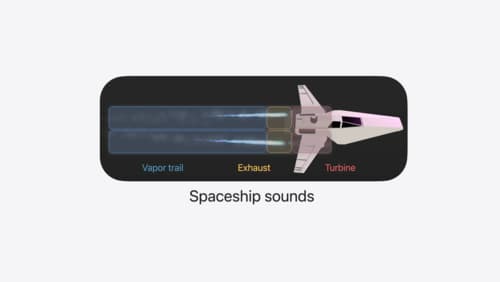
Enhance your spatial computing app with RealityKit audio
Elevate your spatial computing experience using RealityKit audio. Discover how spatial audio can make your 3D immersive experiences come to life. From ambient audio, reverb, to real-time procedural audio that can add character to your 3D content, learn how RealityKit audio APIs can help make your app more engaging.
