how image size in memory calculated?
Asked on 2024-08-03
1 search
To calculate the size of an image in memory, you need to consider several factors, including the image's dimensions, color depth, and any additional metadata or compression used. Here’s a general formula to calculate the size of an uncompressed image in memory:
[ \text{Image Size (bytes)} = \text{Width} \times \text{Height} \times \text{Color Depth (bits per pixel)} / 8 ]
For example, if you have an image that is 1920 pixels wide, 1080 pixels high, and has a color depth of 24 bits per pixel (which is common for standard RGB images), the calculation would be:
[ 1920 \times 1080 \times 24 / 8 = 6,220,800 \text{ bytes} ]
This would be approximately 6.22 MB.
In the context of HDR images, the color depth is typically higher. For HDR, you might use a format that has at least 10 bits per component. For example, a 10-bit YCBCR format would have a higher memory requirement compared to an 8-bit format.
For more detailed information on handling HDR images, you can refer to the session Use HDR for dynamic image experiences in your app from WWDC 2024, which covers reading, editing, displaying, and writing HDR images.
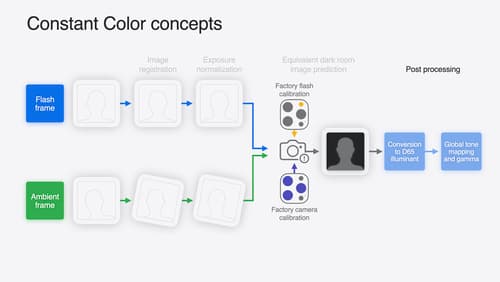
Keep colors consistent across captures
Meet the Constant Color API and find out how it can help people use your app to determine precise colors. You’ll learn how to adopt the API, explore its scientific and marketing potential, and discover best practices for making the most of the technology.

Capture HDR content with ScreenCaptureKit
Learn how to capture high dynamic colors using ScreenCaptureKit, and explore new features like HDR support, microphone capture, and straight-to-file recording.

Use HDR for dynamic image experiences in your app
Discover how to read and write HDR images and process HDR content in your app. Explore the new supported HDR image formats and advanced methods for displaying HDR images. Find out how HDR content can coexist with your user interface — and what to watch out for when adding HDR image support to your app.
