2d games
Asked on 2025-06-16
1 search
At WWDC 2024, Apple presented several sessions that touched on the development of 2D games and their integration with Apple platforms. One notable session is "Port advanced games to Apple platforms," which includes a tutorial that guides developers through the process of porting a game to Apple devices. This session features a simple 2D game project that demonstrates how various technologies come together, allowing developers to modify and experiment with it. The project is configured to target both macOS and iOS, making it a useful starting point for bringing games to Apple devices. You can explore this session further in the chapter on Port your game.
Additionally, the session "Explore game input in visionOS" discusses how to adapt 2D game inputs to the visionOS platform using system gestures, which can be particularly useful for games originally designed for 2D screens. This session provides insights into using gestures to interact with games in a spatial environment, which can be beneficial for developers looking to expand their 2D games into new dimensions. You can learn more about this in the chapter on System gestures.
These sessions provide valuable information for developers interested in porting and enhancing 2D games for Apple's diverse range of platforms.

Port advanced games to Apple platforms
Discover how simple it can be to reach players on Apple platforms worldwide. We’ll show you how to evaluate your Windows executable on Apple silicon, start your game port with code samples, convert your shader code to Metal, and bring your game to Mac, iPhone, and iPad. Explore enhanced Metal tools that understand HLSL shaders to validate, debug, and profile your ported shaders on Metal.

Design great visionOS apps
Find out how to create compelling spatial computing apps by embracing immersion, designing for eyes and hands, and taking advantage of depth, scale, and space. We’ll share several examples of great visionOS apps and explore how their designers approached creating new experiences for the platform.
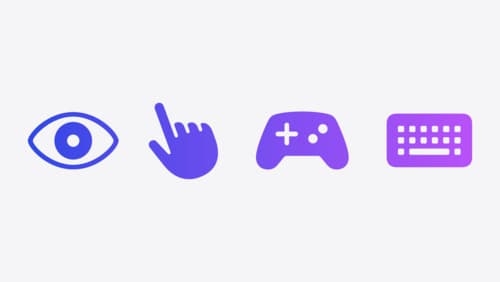
Explore game input in visionOS
Discover how to design and implement great input for your game in visionOS. Learn how system gestures let you provide frictionless ways for players to interact with your games. And explore best practices for supporting custom gestures and game controllers.
