How to make money
Asked on 2024-08-04
1 search
To make money using the App Store, you can leverage various strategies and tools provided by Apple, particularly focusing on subscriptions and in-app purchases. Here are some key points and sessions from WWDC that can help you:
-
Implement App Store Offers:
- Win-back Offers: These are designed to re-engage customers who have previously subscribed but have since canceled. You can configure these offers in App Store Connect, specifying details like the offer name, ID, payment mode, duration, and price. You can also set eligibility criteria to target specific customer segments.
- Promotional Offers: These can be used to attract new customers or retain existing ones by offering discounts or free trials. You can create unique discounts and define your own eligibility criteria.
- Introductory Offers: These are aimed at new subscribers, allowing them to try your subscription with a free trial or at a discounted price.
For more details, you can refer to the session Implement App Store Offers.
-
What’s new in StoreKit and In-App Purchase:
- Merchandising Using SwiftUI: This session covers how to create a subscription store that merchandises different subscription plans using SwiftUI. It also discusses how to set up a StoreKit configuration file in Xcode to get in-app purchase UI working with Xcode previews.
- Win-back Offers: The session also touches on how Win-back offers can be featured in personalized recommendations on the App Store.
For more details, you can refer to the session What’s new in StoreKit and In-App Purchase.
-
Explore App Store server APIs for In-App Purchase:
- Subscriptions and Offers: This session discusses how to use offers to attract and retain customers for your subscription products. It covers the three payment modes available for auto-renewable subscriptions: free trials, pay-as-you-go, and pay upfront offers.
- Promotional Offer Signature: It explains how to create a promotional offer signature to prevent unauthorized redemption of offers.
For more details, you can refer to the session Explore App Store server APIs for In-App Purchase.
By utilizing these strategies and tools, you can effectively monetize your app through subscriptions and in-app purchases, attracting new customers and retaining existing ones.
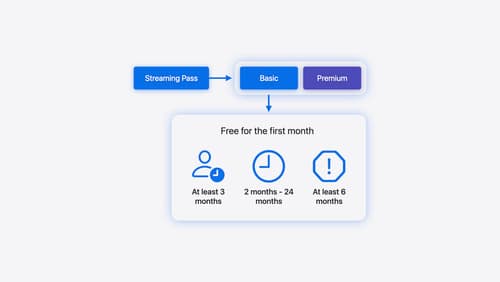
Implement App Store Offers
Learn how to engage customers with App Store Offers using App Store Connect, as well as the latest StoreKit features and APIs. Discover how you can set up win-back offers (a new way to re-engage previous subscribers) and generate offer codes for Mac apps. And find out how to test offers in sandbox and Xcode to make sure they work smoothly.
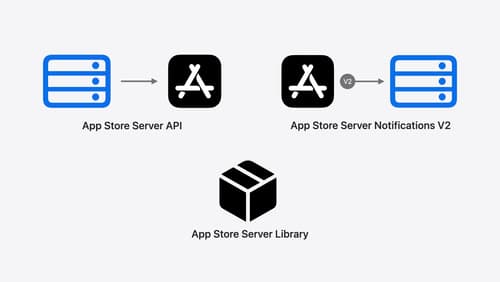
Explore App Store server APIs for In-App Purchase
Learn how to leverage your server to build great In-App Purchase experiences with the latest updates to the App Store Server API, App Store Server Notifications, and the open source App Store Server Library. After a recap of current APIs, we’ll introduce updated endpoint functionality, new transaction fields, and a new notification type. We’ll also discuss best practices for the purchase lifecycle, delivering content, and targeting offers, so you can become a server power user.

What’s new in StoreKit and In-App Purchase
Learn how to build and deliver even better purchase experiences using the App Store In-App Purchase system. We’ll demo new StoreKit views control styles and new APIs to improve your subscription customization, discuss new fields for transaction-level information, and explore new testability in Xcode. We’ll also review an important StoreKit deprecation.
