How do I share Journal suggestions in my app
Asked on 2024-07-30
1 search
To share Journal suggestions in your app, you can leverage the updated journaling suggestions API introduced in iOS 18. Here are the key steps and considerations:
-
User Control: Users have full control over what content gets included in their suggestions. They can choose what to share during onboarding or under privacy settings. They also decide which suggestions and assets to send to your application. This ensures that your app only receives content that users have explicitly chosen to share.
-
Landscape Support: If your app supports landscape orientation, the interstitial screen where users review the content they are about to share will take full advantage of the wider space to show assets in larger sizes. This feature is automatically enabled if your app supports landscape orientation.
-
Reflection Prompts: Reflection prompts are a new type of journaling suggestion that helps users reflect on themes like gratitude, kindness, and purpose. These prompts are controlled by a toggle under journaling suggestion settings and can be cycled through by the user. When a user selects a reflection prompt, your app will receive a journaling suggestion reflection asset, which includes the prompt string and the color used on the suggestion sheet.
-
State of Mind: This is a new asset type introduced in iOS 18. It includes a representation of the user's state of mind, such as valence labels, associations, an image URL, and associated colors. Your app can retrieve and display this content by converting the asset into an async image and adding an emoji representation if desired.
-
Generic Media Content: Your app can also receive media content from users' favorite apps, such as song details including title, artist, and album name.
For a detailed walkthrough of these features, you can refer to the session Enhanced suggestions for your journaling app starting at 00:01:55.
Relevant Sessions
If you need more specific details or examples, feel free to ask!
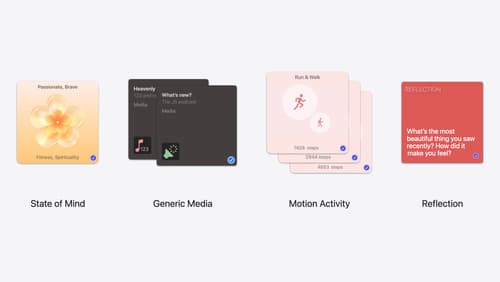
Enhanced suggestions for your journaling app
Find out how your journaling app can display journaling suggestions with richer content from the system. Explore new types of available content like state of mind data, reflection prompts, and support for third-party media content and motion-based activities.

What’s new in App Store Connect
Explore new features for discovery, testing, and marketing. Find out how to nominate your apps for featuring on the App Store, share exciting moments (like a version launch) with marketing assets generated for you, deep link to specific content in your app from custom product pages, use the latest enhancements to TestFlight, and more.

Support semantic search with Core Spotlight
Learn how to provide semantic search results in your app using Core Spotlight. Understand how to make your app’s content available in the user’s private, on-device index so people can search for items using natural language. We’ll also share how to optimize your app’s performance by scheduling indexing activities. To get the most out of this session, we recommend first checking out Core Spotlight documentation on the Apple Developer website.
