how do I implement Sign in with Apple?
Asked on 2024-08-04
1 search
To implement "Sign in with Apple," you can follow these general steps:
-
Set Up Your App ID:
- Go to the Apple Developer portal and configure your App ID to support "Sign in with Apple."
-
Configure Your App:
- In Xcode, enable "Sign in with Apple" in your app's capabilities.
-
Implement the Sign-In Flow:
- Use the
ASAuthorizationAppleIDButtonto present the "Sign in with Apple" button in your app. - Handle the authorization request using
ASAuthorizationController.
- Use the
-
Handle the Authorization Response:
- Implement the
ASAuthorizationControllerDelegatemethods to handle the success or failure of the sign-in process.
- Implement the
-
Verify the User Identity:
- On your server, verify the identity token received from Apple to ensure the authenticity of the user.
For more detailed guidance, you can refer to the session Streamline sign-in with passkey upgrades and credential managers which discusses the transition to passkeys and how to streamline the sign-in process.
Relevant Sessions
If you need more specific details or code examples, please refer to the official Apple Developer documentation or the relevant WWDC session videos.

What’s new in privacy
At Apple, we believe privacy is a fundamental human right. Learn about new and improved permission flows and other features that manage data in a privacy-preserving way, so that you can focus on creating great app experiences.

Platforms State of the Union
Discover the newest advancements on Apple platforms.
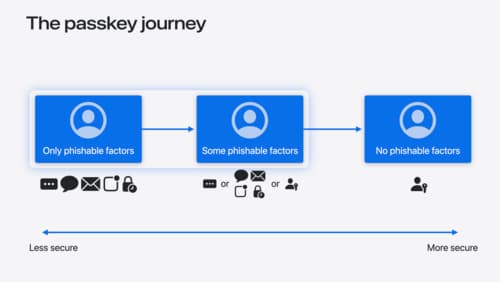
Streamline sign-in with passkey upgrades and credential managers
Learn how to automatically upgrade existing, password-based accounts to use passkeys. We’ll share why and how to improve account security and ease of sign-in, information about new features available for credential manager apps, and how to make your app information shine in the new Passwords app.
