what's new in dockKit?
Asked on 2024-08-04
1 search
In the session What’s new in DockKit, several exciting updates and innovations for DockKit were introduced for iOS 18:
-
Intelligent Subject Tracking: This feature uses machine learning to enhance the DockKit tracking experience, allowing the dock to autonomously select and track subjects in a scene. This can be manually controlled using an Apple Watch or APIs.
-
New Camera Modes: DockKit now supports new camera modes in the iOS Camera app, including photo, panorama, and cinematic mode. This allows for tracking subjects in these modes, capturing panoramas with a single button press, and cinematic tracking of the person in focus.
-
Battery Monitoring: A new feature allows apps to monitor the battery status of DockKit accessories. This includes reporting the current battery percentage and charging state, which can be used to implement custom behaviors and display relevant status messages.
-
Button Controls: DockKit now supports button controls for accessories, including shutter, flip, and zoom events. These events can be used to capture photos or videos, switch between front and back cameras, and zoom in or out of the scene.
-
DockKit Accessories: The first DockKit-powered stands are now available for purchase, and they can be easily paired with an iPhone to keep the user in the frame during video capture or video calls.
For more detailed information, you can watch the session What’s new in DockKit.

What’s new in UIKit
Explore everything new in UIKit, including tab and document launch experiences, transitions, and text and input changes. We’ll also discuss better-than-ever interoperability between UIKit and SwiftUI animations and gestures, as well as general improvements throughout UIKit.

Evolve your document launch experience
Make your document-based app stand out, and bring its unique identity into focus with the new document launch experience. Learn how to leverage the new API to customize the first screen people see when they launch your app. Utilize the new system-provided design, and amend it with custom actions, delightful decorative views, and impressive animations.
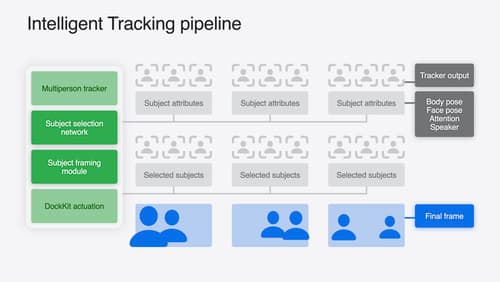
What’s new in DockKit
Discover how intelligent tracking in DockKit allows for smoother transitions between subjects. We will cover what intelligent tracking is, how it uses an ML model to select and track subjects, and how you can use it in your app.
