How to become Apple Developer to create and publish PassKit from website?
Asked on 2024-08-04
1 search
To become an Apple Developer and create and publish PassKit from a website, you can follow these steps:
-
Join the Apple Developer Program:
- Visit the Apple Developer Program website and enroll. This will give you access to the necessary tools, resources, and support to develop and distribute apps on Apple platforms.
-
Create a PassKit:
- You need to create a PassKit bundle, which includes a
pass.jsonfile and various assets like icons and logos. Thepass.jsonfile contains the bulk of the pass content. - For more detailed information on creating a PassKit, you can refer to the session What’s new in Wallet and Apple Pay (10:15).
- You need to create a PassKit bundle, which includes a
-
Request Entitlements:
- You need to request the necessary entitlements to use PassKit. This can be done through the Apple Developer website.
-
Use the Developer Resources:
- Utilize the resources available on the Apple Developer website. For example, you can create tokens for MapKit JS, which can be useful if you are integrating maps into your PassKit-enabled app or website. Refer to the session Unlock the power of places with MapKit (02:41).
-
Publish and Manage Your PassKit:
- Once your PassKit is created and you have the necessary entitlements, you can publish it on your website. Ensure that you include all required pass bundle content and consider including newly introduced assets for better compatibility across different OS versions.
-
Get Support and Feedback:
- If you need help or have questions, you can visit the Apple Developer forums or use the feedback assistant. This is highlighted in the session Meet FinanceKit (23:03).
By following these steps, you can become an Apple Developer and create and publish PassKit from your website. For more detailed guidance, refer to the specific sessions mentioned above.

Unlock the power of places with MapKit
Discover powerful new ways to integrate maps into your apps and websites with MapKit and MapKit JS. Learn how to save and reference unique places using Place ID. Check out improvements to search that make it more efficient to find relevant places. Get introduced to the new Place Card API that lets you display rich information about places so customers can explore destinations right in your app. And, we’ll show you quick ways to embed maps in your website with our simplified token provisioning and Web Embed API.
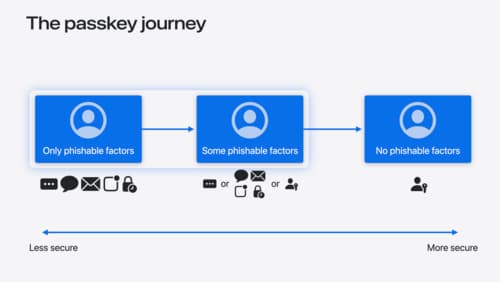
Streamline sign-in with passkey upgrades and credential managers
Learn how to automatically upgrade existing, password-based accounts to use passkeys. We’ll share why and how to improve account security and ease of sign-in, information about new features available for credential manager apps, and how to make your app information shine in the new Passwords app.

What’s new in Wallet and Apple Pay
Take passes and payments to the next level with new enhancements to Wallet and Apple Pay. Make your event tickets shine with rich pass designs in Wallet, and bring great Apple Pay experiences to even more people with third-party browser support. We’ll also look at how to disburse funds with Apple Pay on the Web and highlight new API changes that help you integrate Apple Pay into even more purchasing flows.
