how to use metal on macOS
Asked on 2024-08-04
1 search
To use Metal on macOS, you can follow several steps and utilize various tools and resources provided by Apple. Here are some key points and resources to get you started:
-
Metal API: Metal is a modern graphics and compute API designed and optimized for Apple devices. It provides a wide range of advanced features for rendering graphics and performing computations.
-
Shader Conversion: If your game uses shaders implemented in HLSL, you can use the Metal Shader Converter to convert them to Metal. This tool can be invoked from the command line or by linking against its dynamic library on both Windows and macOS. The gameporting example project demonstrates how to use the Metal Shader Converter and deploy unified shaders across macOS and iOS.
-
Debugging and Profiling: Metal offers a suite of developer tools to help you debug and profile your game. These tools include:
- Runtime Validation: Helps catch common issues in API usage and shader code.
- Metal Performance HUD: Provides an overlay for real-time performance metrics.
- Metal Debugger in Xcode: Offers advanced debugging and profiling workflows, such as analyzing dependencies and investigating visual artifacts.
- Metal System Trace and Instruments: Helps measure and analyze your game's performance.
-
Game Porting Toolkit: The Game Porting Toolkit includes helpful code examples and tools to accelerate your development. It guides you through essential steps like converting gaming subsystems and building shaders once to deploy across all Apple devices.
-
Documentation and Examples: Check out the gameporting example project and the Metal documentation on the Apple Developer website for more detailed steps and best practices.
For a practical example of how to port your advanced renderer using Metal, you can refer to the session Port advanced games to Apple platforms.
Relevant Sessions
These sessions provide comprehensive insights and practical examples to help you get started with Metal on macOS.

Explore machine learning on Apple platforms
Get started with an overview of machine learning frameworks on Apple platforms. Whether you’re implementing your first ML model, or an ML expert, we’ll offer guidance to help you select the right framework for your app’s needs.
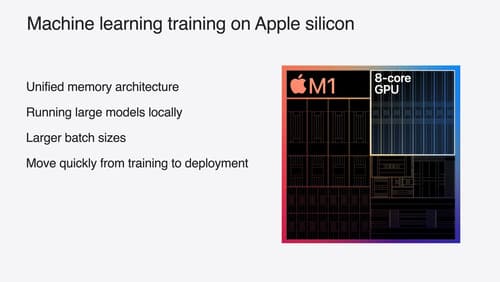
Train your machine learning and AI models on Apple GPUs
Learn how to train your models on Apple Silicon with Metal for PyTorch, JAX and TensorFlow. Take advantage of new attention operations and quantization support for improved transformer model performance on your devices.

Platforms State of the Union
Discover the newest advancements on Apple platforms.
