Are there any breaking changes in iOS 18?
Asked on 2024-08-05
2 searches
Yes, there are several breaking changes in iOS 18. Here are some of the key changes:
-
In-App Purchase API Deprecation:
- The original API for in-app purchases is deprecated, including the unified receipt. Existing apps will continue to work, but the legacy API won't receive any enhancements or new features in future operating system releases. Developers are strongly recommended to update their apps to use StoreKit 2. (What’s new in StoreKit and In-App Purchase)
-
Device Management Changes:
- Installing proprietary in-house apps using a new team identity will require a device restart. This requirement only applies to in-house apps installed without the use of MDM. (What’s new in device management)
-
Privacy and Permissions:
- iOS 18 introduces more transparency and control over access to local network, Bluetooth, and contacts. For example, the contacts access prompt is now shown in two stages, providing more control over what information is shared. (What’s new in privacy)
-
UIKit and SwiftUI Integration:
- There are new APIs and syntax changes in UIKit and SwiftUI, such as the new syntax for
TabViewin SwiftUI and updates toUITabBarControllerin UIKit. (What’s new in UIKit)
- There are new APIs and syntax changes in UIKit and SwiftUI, such as the new syntax for
-
Swift 6 Migration:
- Enabling Swift 6 language mode brings full data isolation enforcement, which may require code changes to ensure data-race safety. (Migrate your app to Swift 6)
These changes may require developers to update their code to ensure compatibility with iOS 18.
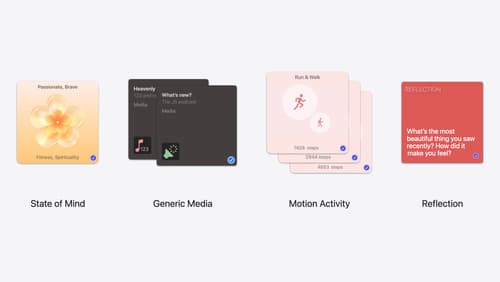
Enhanced suggestions for your journaling app
Find out how your journaling app can display journaling suggestions with richer content from the system. Explore new types of available content like state of mind data, reflection prompts, and support for third-party media content and motion-based activities.

What’s new in privacy
At Apple, we believe privacy is a fundamental human right. Learn about new and improved permission flows and other features that manage data in a privacy-preserving way, so that you can focus on creating great app experiences.

What’s new in UIKit
Explore everything new in UIKit, including tab and document launch experiences, transitions, and text and input changes. We’ll also discuss better-than-ever interoperability between UIKit and SwiftUI animations and gestures, as well as general improvements throughout UIKit.
