are there breaking ui changes with ios18 for apps which are currently supporting ios15
Asked on 2024-08-05
1 search
Yes, there are several significant UI changes in iOS 18 that could impact apps currently supporting iOS 15. Here are some of the key updates:
-
Tab Bar and Sidebar Enhancements:
- The tab bar now shares a safe area with the navigation bar for a more integrated appearance. Items from the navigation bar will automatically move to overflow if there's not enough room to show alongside the tab bar.
- New syntax in SwiftUI for
TabViewto make it easier to catch common errors at build time. - New API in UIKit to better describe your app hierarchy to
UITabBarController(Elevate your tab and sidebar experience in iPadOS).
-
Document Launch Experience:
- Redesigned launch experience for document-based apps, enabling them to showcase their distinctive identity with full control over the launch views and design (What’s new in UIKit).
-
Fluid Transitions:
- New zoom transition that works with both navigation and presentations, providing a continuously interactive experience (What’s new in UIKit).
-
Customization Features:
- App icons and widgets can now appear light, dark, or with a tint. A tinted version of your app icon will automatically be available to users after they upgrade to iOS 18 (Platforms State of the Union).
-
StoreKit API Changes:
- The original API for in-app purchases is deprecated. Apps need to update to StoreKit 2 to continue receiving enhancements and new features (What’s new in StoreKit and In-App Purchase).
These changes will require updates to your app to ensure compatibility and to take advantage of the new features and improvements in iOS 18.
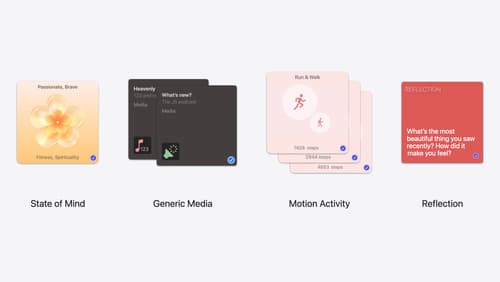
Enhanced suggestions for your journaling app
Find out how your journaling app can display journaling suggestions with richer content from the system. Explore new types of available content like state of mind data, reflection prompts, and support for third-party media content and motion-based activities.

What’s new in device management
Learn about the latest management capabilities for iOS, iPadOS, macOS, and visionOS, then discover the latest changes to Apple Business Manager and Apple School Manager. We’ll also share updates to Activation Lock, SoftwareUpdate, and Safari management.

Platforms State of the Union
Discover the newest advancements on Apple platforms.
