what's new in imessage extension apps
Asked on 2024-08-05
1 search
The latest updates for iMessage extension apps were not specifically covered in the provided context. However, there are several new features and tools introduced at WWDC that could enhance the expressiveness and functionality of apps, including those that integrate with iMessage:
-
Genmoji: This new feature allows users to create custom emoji to match any moment. These custom emoji can be integrated into apps using the standard text systems with inline images. This could be particularly useful for iMessage extension apps to offer more personalized and expressive communication options.
- For more details, you can watch the session Bring expression to your app with Genmoji.
-
Writing Tools: These tools help users rewrite, proofread, and summarize text. They are integrated system-wide and can be used in any app that handles text input. This could enhance the user experience in iMessage extension apps by providing smarter text input options.
- For more details, you can watch the session Platforms State of the Union.
-
Image Playground: This API allows for the creation of fun, original images across apps. It provides a consistent and playful experience that users are familiar with from apps like Messages and Keynote.
- For more details, you can watch the session Platforms State of the Union.
Relevant Sessions
These features can significantly enhance the capabilities of iMessage extension apps, making them more interactive and engaging for users.

Platforms State of the Union
Discover the newest advancements on Apple platforms.

What’s new in SF Symbols 6
Explore the latest updates to SF Symbols, Apple’s library of iconography designed to integrate seamlessly with San Francisco, the system font for all Apple platforms. Learn how the new Wiggle, Rotate, and Breathe animation presets can bring vitality to your interface. To get the most out of this session, we recommend first watching “What’s new in SF Symbols 5” from WWDC23.
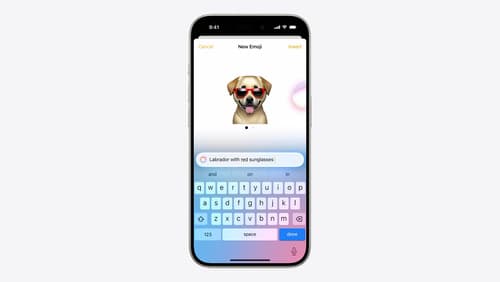
Bring expression to your app with Genmoji
Discover how to bring Genmoji to life in your app. We’ll go over how to render, store, and communicate text that includes Genmoji. If your app features a custom text engine, we’ll also cover techniques for adding support for Genmoji.
