How do I remove the background of an image?
Asked on 2024-08-05
1 search
To remove the background of an image, you can use the new "constant color" feature introduced in the session Keep colors consistent across captures at WWDC 2024. This feature helps in capturing images with consistent colors, which can be useful for removing unwanted shadows and ambient light effects.
Here are the steps to use the constant color feature:
- Check Device Support: Ensure your device supports the constant color API.
- Configure the Pipeline: Set up the pipeline to expect potential constant color requests.
- Trigger a Constant Color Photo: Use the
AVCapturePhotoSettingsproperty to trigger a constant color photo. - Use the Confidence Map: The API provides a confidence map to determine which parts of the image have high accuracy colors.
- Fallback Photo: Optionally, you can use an ambient fallback photo if the constant color capture does not meet your app's threshold.
For more detailed information, you can refer to the chapter on Code examples and demos in the session.
Relevant Sessions
If you need more specific details or code examples, you can watch the session starting from the Code examples and demos chapter.

Migrate your TVML app to SwiftUI
SwiftUI helps you build great apps on all Apple platforms and is the preferred toolkit for bringing your content into the living room with tvOS 18. Learn how to use SwiftUI to create familiar layouts and controls from TVMLKit, and get tips and best practices.
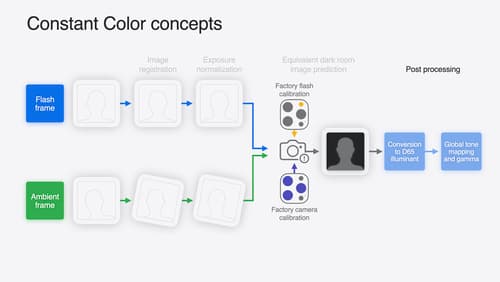
Keep colors consistent across captures
Meet the Constant Color API and find out how it can help people use your app to determine precise colors. You’ll learn how to adopt the API, explore its scientific and marketing potential, and discover best practices for making the most of the technology.

What’s new in AppKit
Discover the latest advances in Mac app development. Get an overview of the new features in macOS Sequoia, and how to adopt them in your app. Explore new ways to integrate your existing code with SwiftUI. Learn about the improvements made to numerous AppKit controls, like toolbars, menus, text input, and more.
