How do I get started with coding for VoiceOver?
Asked on 2024-08-05
1 search
To get started with coding for VoiceOver, you should look into the session titled Catch up on accessibility in SwiftUI. This session provides a comprehensive overview of how SwiftUI supports accessibility out of the box and offers tools to refine and craft accessible experiences in your apps.
Here are some key points from the session:
- Introduction to Accessibility in SwiftUI: SwiftUI is designed with built-in accessibility support, making it easier to create accessible apps across Apple platforms.
- Fundamentals: SwiftUI creates accessibility elements as one of its primary outputs. These elements are used by technologies like VoiceOver to present and interact with content in your app.
- View Accessibility: The session discusses how to provide additional information to SwiftUI to improve the accessibility of your views.
- Enhanced Interactions: It also covers how to build accessible rich interactions, from taps to drag and drop, ensuring that technologies like VoiceOver and Voice Control can interact with your app effectively.
For a more detailed look at how to make your app accessible with VoiceOver, you can start with the Introduction and then move on to the Fundamentals chapter of the session.
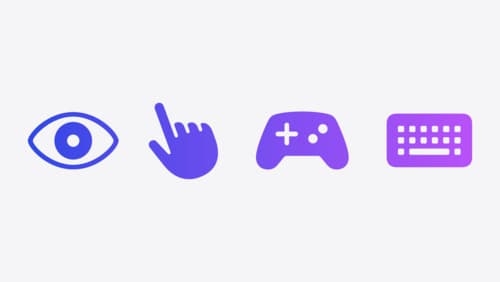
Explore game input in visionOS
Discover how to design and implement great input for your game in visionOS. Learn how system gestures let you provide frictionless ways for players to interact with your games. And explore best practices for supporting custom gestures and game controllers.

Catch up on accessibility in SwiftUI
SwiftUI makes it easy to build amazing experiences that are accessible to everyone. We’ll discover how assistive technologies understand and navigate your app through the rich accessibility elements provided by SwiftUI. We’ll also discuss how you can further customize these experiences by providing more information about your app’s content and interactions by using accessibility modifiers.

Bring your iOS or iPadOS game to visionOS
Discover how to transform your iOS or iPadOS game into a uniquely visionOS experience. Increase the immersion (and fun factor!) with a 3D frame or an immersive background. And invite players further into your world by adding depth to the window with stereoscopy or head tracking.
