GCD
Asked on 2024-08-05
6 searches
It seems like you're interested in Grand Central Dispatch (GCD). While the provided context does not directly mention GCD, it does cover various topics related to performance optimization, memory management, and debugging in Xcode, which are often relevant when working with GCD.
Here are some sessions that might be of interest based on the context provided:
-
Analyze heap memory
- This session covers tools and techniques for inspecting and managing heap memory issues, which can be crucial when dealing with concurrency and memory management in GCD.
- Analyze heap memory (00:00:00)
-
What’s new in Xcode 16
- This session includes updates on debugging and performance tools in Xcode, which can help you optimize GCD usage.
- What’s new in Xcode 16 (00:00:00)
-
Support real-time ML inference on the CPU
- This session discusses performance and energy efficiency, which are important considerations when using GCD for real-time processing.
- Support real-time ML inference on the CPU (00:00:00)
If you have specific questions about GCD or need more detailed information, feel free to ask!

Port advanced games to Apple platforms
Discover how simple it can be to reach players on Apple platforms worldwide. We’ll show you how to evaluate your Windows executable on Apple silicon, start your game port with code samples, convert your shader code to Metal, and bring your game to Mac, iPhone, and iPad. Explore enhanced Metal tools that understand HLSL shaders to validate, debug, and profile your ported shaders on Metal.
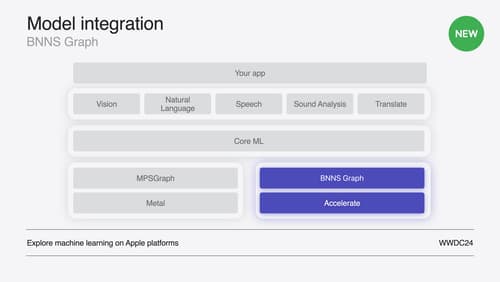
Support real-time ML inference on the CPU
Discover how you can use BNNSGraph to accelerate the execution of your machine learning model on the CPU. We will show you how to use BNNSGraph to compile and execute a machine learning model on the CPU and share how it provides real-time guarantees such as no runtime memory allocation and single-threaded running for audio or signal processing models.

Analyze heap memory
Dive into the basis for your app’s dynamic memory: the heap! Explore how to use Instruments and Xcode to measure, analyze, and fix common heap issues. We’ll also cover some techniques and best practices for diagnosing transient growth, persistent growth, and leaks in your app.
