how do i implement tca
Asked on 2024-08-05
1 search
It seems like you're interested in implementing The Composable Architecture (TCA). Unfortunately, the provided context does not include specific information about TCA. However, I can provide some insights based on the sessions mentioned in the context.
Relevant Sessions from WWDC 2024
-
Customize feature discovery with TipKit
- This session covers how to create reusable tips with custom identifiers, custom tip styles, and syncing tips with CloudKit.
-
Explore object tracking for visionOS
- This session discusses creating reference objects, anchoring virtual content, and implementing a coaching UI for object tracking.
-
Bring your app’s core features to users with App Intents
- This session explains how to build code for app intents, including reusing intents and configuring actions.
Implementing TCA
While the context does not directly address TCA, you might find the following general steps useful for implementing TCA in your Swift application:
- Define State: Create a struct to represent the state of your feature.
- Define Actions: Enumerate the possible actions that can be performed.
- Define Environment: Specify dependencies required by your feature.
- Create Reducer: Implement a reducer function to handle actions and update the state.
- Create Store: Instantiate a store to hold the state and manage actions.
For more detailed guidance, you might want to refer to the official documentation or community resources on TCA.
If you have any specific questions about the sessions mentioned or need timestamps for particular topics, feel free to ask!

Explore object tracking for visionOS
Find out how you can use object tracking to turn real-world objects into virtual anchors in your visionOS app. Learn how you can build spatial experiences with object tracking from start to finish. Find out how to create a reference object using machine learning in Create ML and attach content relative to your target object in Reality Composer Pro, RealityKit or ARKit APIs.
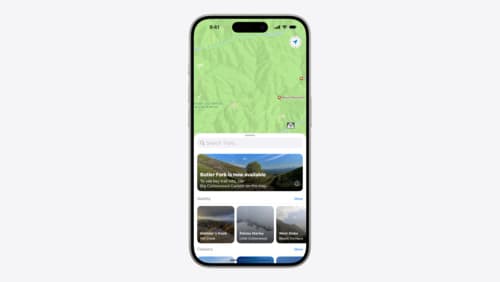
Customize feature discovery with TipKit
Focused on feature discovery, the TipKit framework makes it easy to display tips in your app. Now you can group tips so features are discovered in the ideal order, make tips reusable with custom tip identifiers, match the look and feel to your app, and sync tips using CloudKit. Learn how you can use the latest advances in TipKit to help people discover everything your app has to offer.

Bring your app’s core features to users with App Intents
Learn the principles of the App Intents framework, like intents, entities, and queries, and how you can harness them to expose your app’s most important functionality right where people need it most. Find out how to build deep integration between your app and the many system features built on top of App Intents, including Siri, controls and widgets, Apple Pencil, Shortcuts, the Action button, and more. Get tips on how to build your App Intents integrations efficiently to create the best experiences in every surface while still sharing code and core functionality.
