asyncimage cache
Asked on 2024-08-05
1 search
The concept of caching images, including the use of AsyncImage in Swift, is touched upon in the context of memory management and optimization in the WWDC sessions. Here are some relevant details:
-
Caching Thumbnails:
- In the session Analyze heap memory, there is a discussion about caching photo thumbnails. The method in question was caching thumbnails based on the current time instead of the file's creation date, leading to persistent growth of thumbnails in memory. This was fixed by correctly caching based on the file's creation date.
-
Concurrency and Memory Management:
- The session Discover Swift enhancements in the Vision framework discusses optimizing vision APIs with Swift concurrency. It highlights the importance of managing memory when processing multiple images concurrently, which is relevant when dealing with image caching and processing.
-
Handling Memory Growth:
- Another part of the session Analyze heap memory addresses persistent memory growth, which can occur if images or thumbnails are not properly managed and deallocated.
For more detailed information on these topics, you can refer to the following sessions and their chapters:
- Analyze heap memory (Chapters: Persistent memory growth overview, Resolving leaks of Swift closure contexts)
- Discover Swift enhancements in the Vision framework (Chapters: Optimize with Swift Concurrency)
These sessions provide insights into effective memory management practices, which are crucial when implementing caching mechanisms like AsyncImage.
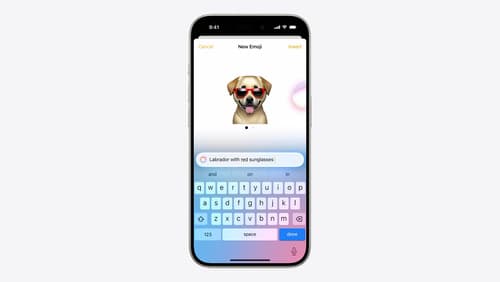
Bring expression to your app with Genmoji
Discover how to bring Genmoji to life in your app. We’ll go over how to render, store, and communicate text that includes Genmoji. If your app features a custom text engine, we’ll also cover techniques for adding support for Genmoji.

Discover area mode for Object Capture
Discover how area mode for Object Capture enables new 3D capture possibilities on iOS by extending the functionality of Object Capture to support capture and reconstruction of an area. Learn how to optimize the quality of iOS captures using the new macOS sample app for reconstruction, and find out how to view the final results with Quick Look on Apple Vision Pro, iPhone, iPad or Mac. Learn about improvements to 3D reconstruction, including a new API that allows you to create your own custom image processing pipelines.

Discover Swift enhancements in the Vision framework
The Vision Framework API has been redesigned to leverage modern Swift features like concurrency, making it easier and faster to integrate a wide array of Vision algorithms into your app. We’ll tour the updated API and share sample code, along with best practices, to help you get the benefits of this framework with less coding effort. We’ll also demonstrate two new features: image aesthetics and holistic body pose.
