how do i implement passkeys
Asked on 2024-08-05
1 search
To implement passkeys in your app, you can follow the guidance provided in the WWDC sessions. Here are the key steps and considerations:
-
Understand Passkeys:
- Passkeys are a standards-based password replacement that are easier to use, more secure, and resistant to phishing. They eliminate the need for users to remember passwords and provide a single tap or click sign-in experience.
-
Automatic Passkey Upgrades:
- In iOS 18 and macOS, apps can automatically upgrade existing accounts to use passkeys during sign-in. This means you can enhance account security without requiring users to manually create passkeys.
- Passkeys work alongside passwords, so you don't need to adjust your login flow significantly to accommodate them.
-
Implementing Passkeys:
- Check System Capabilities: Before making a passkey creation request, ensure the system supports it. This includes checking if a credential manager is set up and if the device is configured to use passkeys.
- Request Passkey Creation: When a user signs in with a password, your app can request the system to create a passkey. If the system conditions are met, a passkey is created without interrupting the user flow.
- Handle Errors Gracefully: If the conditions for creating a passkey are not met, handle the error gracefully and consider retrying later or showing an upsell dialog.
-
Credential Managers:
- Credential managers can participate in automatic passkey upgrades and fill in usernames, passwords, and one-time codes. Ensure your app supports these features by updating the relevant keys in your info plist and using the appropriate APIs.
-
Deployment:
- Deploying passkey support involves learning, building, testing, and shipping phases. The ultimate goal is to make sign-in easier and improve account security by transitioning away from passwords.
For a detailed walkthrough, you can refer to the session "Streamline sign-in with passkey upgrades and credential managers" which covers automatic passkey upgrades and the sequence of implementing them.
Relevant Sessions
By following these steps and utilizing the resources provided in the sessions, you can implement passkeys in your app to enhance security and provide a seamless user experience.

Platforms State of the Union
Discover the newest advancements on Apple platforms.
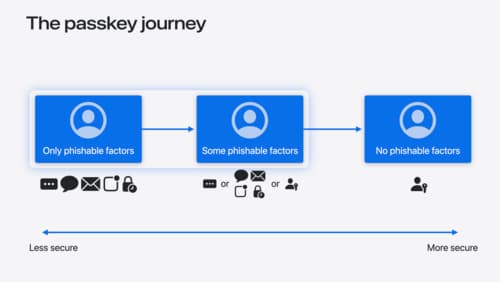
Streamline sign-in with passkey upgrades and credential managers
Learn how to automatically upgrade existing, password-based accounts to use passkeys. We’ll share why and how to improve account security and ease of sign-in, information about new features available for credential manager apps, and how to make your app information shine in the new Passwords app.

What’s new in privacy
At Apple, we believe privacy is a fundamental human right. Learn about new and improved permission flows and other features that manage data in a privacy-preserving way, so that you can focus on creating great app experiences.
