what make the iPhone unique
Asked on 2024-08-06
1 search
The iPhone stands out due to several unique features and capabilities highlighted during WWDC:
-
Customization and Personalization:
- You can customize your iPhone's home screen and lock screen with widgets and app icons that can appear in light, dark, or tinted versions. This allows for a consistent visual experience across the home screen (Platforms State of the Union).
-
Integration with Other Apple Devices:
- The iPhone seamlessly integrates with other Apple devices like the iPad, Mac, and Apple Watch. For example, you can continue tasks on your Mac if you forget your phone, and use your Apple Watch to pair with your iPhone (18 things from WWDC24, Add personality to your app through UX writing).
-
Apple Intelligence:
- Apple Intelligence brings powerful generative models to iOS, enabling new capabilities for understanding and generating language and images, and helping users take actions with rich awareness of personal context. This is deeply integrated into features and apps across the system, built with privacy from the ground up (Platforms State of the Union).
-
App Intents and Widgets:
- The iPhone allows for the integration of app features directly into the home screen, lock screen, and control center through widgets and custom controls. This elevates app features to become part of the whole device experience, streamlining the flow between thinking "I want to do this" and it being done (Bring your app’s core features to users with App Intents).
-
Multilingual Capabilities:
- The iPhone supports a new multilingual keyboard that lets you type in more than one language without needing to manually switch languages. This feature enhances the multilingual experience and supports more languages, including Arabic and various Indian scripts (Build multilingual-ready apps).
These features collectively make the iPhone a unique and powerful device, offering a highly personalized, integrated, and intelligent user experience.

Build multilingual-ready apps
Ensure your app works properly and effectively for multilingual users. Learn best practices for text input, display, search, and formatting. Get details on typing in multiple languages without switching between keyboards. And find out how the latest advances in the String Catalog can make localization even easier.
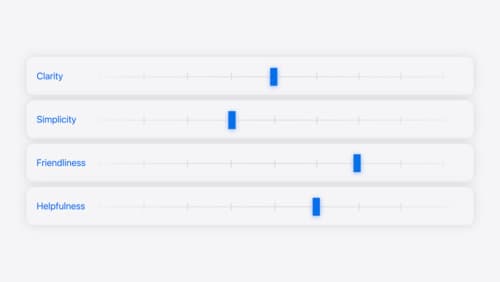
Add personality to your app through UX writing
Every app has a personality that comes across in what you say — and how you say it. Learn how to define your app’s voice and modulate your tone for every situation, from celebratory notifications to error messages. We’ll help you get specific about your app’s purpose and audience and practice writing in different tones.

Platforms State of the Union
Discover the newest advancements on Apple platforms.
