appclip
Asked on 2024-08-06
1 search
It seems like you're interested in App Clips, but the provided context does not mention App Clips directly. However, I can provide some related information from the sessions mentioned:
-
Build a great Lock Screen camera capture experience:
- This session discusses how to create a capture experience that can be accessed from the lock screen, allowing users to quickly snap photos or record videos using the same UI as your app. This involves creating an app extension that can be launched from various controls like the control center or the lock screen.
-
Bring your app’s core features to users with App Intents:
- This session covers how to use App Intents to make your app's features more accessible. For example, you can add information to the home screen with a widget, or create custom controls in the control center. This session also discusses how to make app shortcuts available in Spotlight and Siri, and how these shortcuts can be used with the action button and Apple Pencil Pro.
-
Meet AdAttributionKit:
- This session introduces AdAttributionKit, which helps you measure the effectiveness of your ads. It covers how to display different types of ads and handle user interactions with them.
If you have a specific question about App Clips or any other topic, please let me know!
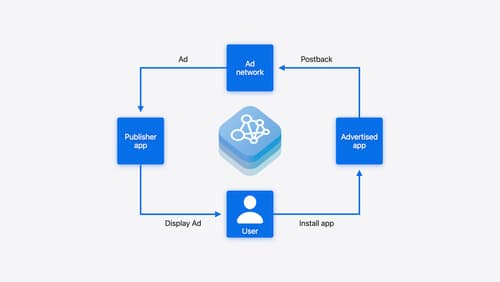
Meet AdAttributionKit
Introducing AdAttributionKit, a new iOS framework for privacy-preserving ad attribution. Learn how AdAttributionKit supports re-engagement, click-through attribution (including support for custom creative), JWS formatted impressions and postbacks, and more. We’ll provide insight into testing your AdAttributionKit implementation and deep-dive into code snippets and best practices for adopting AdAttributionKit.

What’s new in App Store Connect
Explore new features for discovery, testing, and marketing. Find out how to nominate your apps for featuring on the App Store, share exciting moments (like a version launch) with marketing assets generated for you, deep link to specific content in your app from custom product pages, use the latest enhancements to TestFlight, and more.

Bring your app’s core features to users with App Intents
Learn the principles of the App Intents framework, like intents, entities, and queries, and how you can harness them to expose your app’s most important functionality right where people need it most. Find out how to build deep integration between your app and the many system features built on top of App Intents, including Siri, controls and widgets, Apple Pencil, Shortcuts, the Action button, and more. Get tips on how to build your App Intents integrations efficiently to create the best experiences in every surface while still sharing code and core functionality.
