how to implement identity management
Asked on 2024-07-30
1 search
To implement identity management using the features presented at WWDC, you can leverage several tools and updates introduced by Apple. Here are some key points and sessions that can help you:
-
Managed Apple Accounts:
- Managed Apple accounts are designed for use in organizations like businesses or schools. They allow the organization to own both the account and the data within it.
- Organizations can streamline the domain capture process and ensure all accounts are using the organization's domain. IT admins can limit new Apple accounts created on their domain to only be managed Apple accounts.
- For more details, refer to the session What’s new in device management.
-
Platform Single Sign-On (SSO):
- Developers can build SSO extensions that extend to the macOS login window, allowing users to synchronize local account credentials with an identity provider (IDP).
- This year, the capabilities of platform SSO have been expanded to leverage information from your identity provider in more places, including unlocking FileVault and requiring IDP authentication across FileVault login windows and lock screens.
- For more details, refer to the session What’s new in device management.
-
Passkeys:
- Passkeys provide a secure and easy way to sign in, eliminating the need for passwords and reducing the risk of phishing.
- The session "Streamline sign-in with passkey upgrades and credential managers" covers how to introduce passkeys gradually and make the transition smooth for users.
- For more details, refer to the session Streamline sign-in with passkey upgrades and credential managers.
-
Automated Device Enrollment:
- Automated device enrollment allows IT teams to ship devices directly to users, enroll them into MDM, customize the setup experience, and ensure they are ready to be managed without physically touching the devices.
- This feature is available for Mac, iPhone, iPad, Apple TV, and now Apple Vision Pro.
- For more details, refer to the session What’s new in device management.
-
Data Separation:
- Using device enrollment or user enrollment with a managed Apple account enables data separation in iCloud Drive, Notes, Reminders, and more. Personal data remains private even on organization-owned devices.
- For more details, refer to the session What’s new in device management.
By leveraging these tools and updates, you can effectively implement identity management in your organization, ensuring secure and efficient management of user accounts and devices.
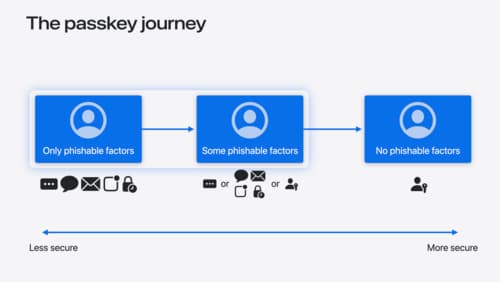
Streamline sign-in with passkey upgrades and credential managers
Learn how to automatically upgrade existing, password-based accounts to use passkeys. We’ll share why and how to improve account security and ease of sign-in, information about new features available for credential manager apps, and how to make your app information shine in the new Passwords app.

What’s new in privacy
At Apple, we believe privacy is a fundamental human right. Learn about new and improved permission flows and other features that manage data in a privacy-preserving way, so that you can focus on creating great app experiences.

What’s new in device management
Learn about the latest management capabilities for iOS, iPadOS, macOS, and visionOS, then discover the latest changes to Apple Business Manager and Apple School Manager. We’ll also share updates to Activation Lock, SoftwareUpdate, and Safari management.
