AVPlayer
Asked on 2024-08-06
4 searches
AVPlayer and its related components were discussed in several sessions at WWDC 2024. Here are some key points:
-
Explore multiview video playback in visionOS:
- AVPlayerViewController offers a familiar user interface and integrates with many system features, enhancing video viewing capabilities on visionOS. It supports Multiview, allowing simultaneous viewing of multiple video screens (Explore multiview video playback in visionOS).
- Multiview is customizable and can be used to watch multiple streams or different camera angles (Explore multiview video playback in visionOS).
-
Build compelling spatial photo and video experiences:
- AVPlayerViewController is a cross-platform API for playing both 2D and 3D video content. It supports HTTP live streaming for spatial video and can display 3D video when in fullscreen mode (Build compelling spatial photo and video experiences).
- For full spatial presentation, it is recommended to use the preview application instead of AVPlayerViewController (Build compelling spatial photo and video experiences).
-
Discover media performance metrics in AVFoundation:
- AVPlayer provides various client-side metrics via access logs, error logs, and notifications. New metrics for HLS streaming assets are available in iOS 18 (Discover media performance metrics in AVFoundation).
- AVPlayerItem conforms to the AVMetricEventStreamPublisher protocol, allowing it to publish events such as likely to keep up, summary events, rate change events, seek events, and error events (Discover media performance metrics in AVFoundation).
Relevant Sessions
- Explore multiview video playback in visionOS
- Build compelling spatial photo and video experiences
- Discover media performance metrics in AVFoundation
If you need more specific details or timestamps, feel free to ask!
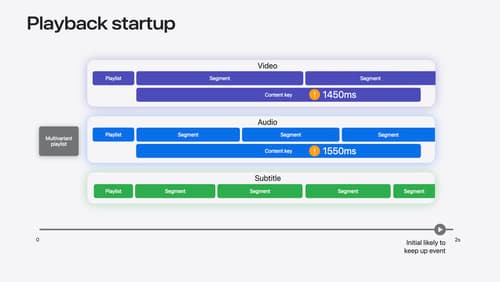
Discover media performance metrics in AVFoundation
Discover how you can monitor, analyze, and improve user experience with the new media performance APIs. Explore how to monitor AVPlayer performance for HLS assets using different AVMetricEvents, and learn how to use these metrics to understand and triage player performance issues.

Explore multiview video playback in visionOS
Learn how AVExperienceController can enable playback of multiple videos on Apple Vision Pro. Review best practices for adoption and explore great use cases, like viewing a sports broadcast from different angles or watching multiple games simultaneously. And discover how to design a compelling and intuitive multiview experience in your app.

Build compelling spatial photo and video experiences
Learn how to adopt spatial photos and videos in your apps. Explore the different types of stereoscopic media and find out how to capture spatial videos in your iOS app on iPhone 15 Pro. Discover the various ways to detect and present spatial media, including the new QuickLook Preview Application API in visionOS. And take a deep dive into the metadata and stereo concepts that make a photo or video spatial.
