tell me about Photos in iOS 18
Asked on 2024-08-07
1 search
In iOS 18, Apple has introduced several new features and improvements related to Photos. Here are some key highlights:
-
Locked Camera Capture Framework:
- A new framework called the Locked Camera Capture Framework allows users to capture photos and videos directly from the lock screen on both iPhone and iPad. This framework includes a new extension, the Locked Camera Capture Extension, which enables this functionality (Build a great Lock Screen camera capture experience).
- Users can quickly access the camera from the lock screen and capture photos or videos without unlocking their device. The captured content can be viewed immediately, but for deeper interactions, the device will request to be unlocked (Build a great Lock Screen camera capture experience).
- The extension can add captured photos and videos to the user's photo library even when the device is locked, using Photokit. This ensures that only the photos and videos captured during the current session are accessible while the device remains locked (Build a great Lock Screen camera capture experience).
-
HDR Image Support:
- The Photos app in iOS 18 now supports rendering HDR images using the full display headroom. This enhancement ensures better color reproduction and reduced highlight clipping, providing a superior visual experience (Use HDR for dynamic image experiences in your app).
-
Privacy Enhancements:
- iOS 18 introduces more transparency and control over access to local network, Bluetooth, and contacts. For instance, when sharing contacts, users can now choose to provide limited or full access, enhancing privacy (What’s new in privacy).
These updates aim to enhance the user experience by making photo capture more accessible and secure, while also improving the quality of images and providing better privacy controls.

Platforms State of the Union
Discover the newest advancements on Apple platforms.
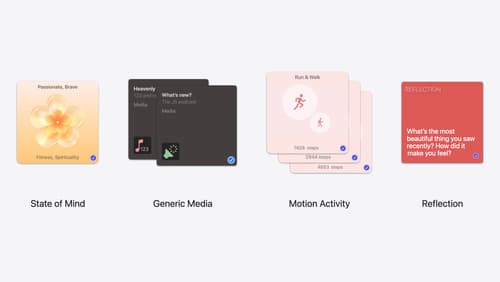
Enhanced suggestions for your journaling app
Find out how your journaling app can display journaling suggestions with richer content from the system. Explore new types of available content like state of mind data, reflection prompts, and support for third-party media content and motion-based activities.

Build a great Lock Screen camera capture experience
Find out how the LockedCameraCapture API can help you bring your capture application’s most useful information directly to the Lock Screen. Examine the API’s features and functionality, learn how to get started creating a capture extension, and find out how that extension behaves when the device is locked.
