TipKitの最新情報は?
Asked on 2024-08-07
1 search
TipKit has received several updates to enhance feature discovery in your app. Here are the key highlights:
-
Tip Groups: You can now group tips together to ensure features are discovered in the ideal order. This allows you to specify multiple tips and present them one at a time, either in a specific order or using the first tip eligible for display. For example, you can control the order of tips to ensure users learn about more basic features before advanced ones. Customize feature discovery with TipKit (00:01:18)
-
Reusable Tips with Custom Identifiers: Custom identifiers allow you to make reusable tip models, so tips can be redisplayed based on their content. This is useful for tips that may need to be shown again under different contexts or conditions. Customize feature discovery with TipKit (00:05:12)
-
Custom Tip Styles: Tip view style can be used to create custom layouts and interactions for your tips, ensuring they match your app's UI. This includes properties like tip corner radius and tip background, and for apps using UIKit or AppKit, there is a viewstyle property to change the style of TipUI and TipNS views. Customize feature discovery with TipKit (00:08:25)
-
Sync Tips with CloudKit: CloudKit can be used to sync TipKit's datastore across devices, ensuring that tips do not get redisplayed unnecessarily. This includes syncing tip statuses, rules, parameters, and events, allowing for a seamless user experience across multiple devices. Customize feature discovery with TipKit (00:10:48)
For more detailed information, you can watch the session Customize feature discovery with TipKit.

What’s new in AppKit
Discover the latest advances in Mac app development. Get an overview of the new features in macOS Sequoia, and how to adopt them in your app. Explore new ways to integrate your existing code with SwiftUI. Learn about the improvements made to numerous AppKit controls, like toolbars, menus, text input, and more.
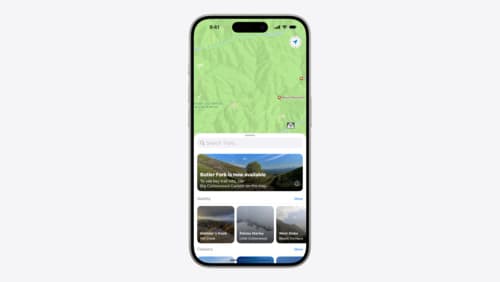
Customize feature discovery with TipKit
Focused on feature discovery, the TipKit framework makes it easy to display tips in your app. Now you can group tips so features are discovered in the ideal order, make tips reusable with custom tip identifiers, match the look and feel to your app, and sync tips using CloudKit. Learn how you can use the latest advances in TipKit to help people discover everything your app has to offer.
