The best way for me to start out creating an app?
Asked on 2024-07-30
1 search
To start creating an app, there are several sessions from WWDC that can guide you through different aspects of the process:
-
Platforms State of the Union: This session emphasizes the importance of using Apple's native SDKs, such as Swift, SwiftUI, and Xcode, to build high-quality apps. It also introduces Swiftassist, a tool that can help you with coding tasks and prototyping.
-
Add personality to your app through UX writing: This session provides exercises to help you define your app's voice and tone, which is crucial for creating a unique and engaging user experience.
-
Evolve your document launch experience: This session discusses how to design a compelling launch experience for your app, using examples like Swift Playgrounds.
-
Design great visionOS apps: This session offers resources and best practices for designing apps for visionOS, including the use of Apple's human interface guidelines and design resources like Figma and Sketch kits.
-
Bring your app’s core features to users with App Intents: This session explains how to use the App Intents framework to integrate features like Siri, shortcuts, and widgets into your app, enhancing its usability and integration with the user's device.
-
What’s new in Create ML: If you're interested in incorporating machine learning into your app, this session covers enhancements to the CreateML app, which allows you to build custom machine learning models.
By exploring these sessions, you'll gain a comprehensive understanding of the tools and best practices for creating a successful app.
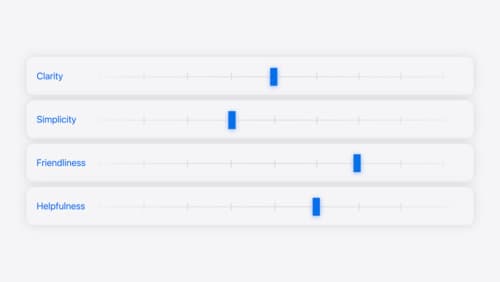
Add personality to your app through UX writing
Every app has a personality that comes across in what you say — and how you say it. Learn how to define your app’s voice and modulate your tone for every situation, from celebratory notifications to error messages. We’ll help you get specific about your app’s purpose and audience and practice writing in different tones.

Bring your app’s core features to users with App Intents
Learn the principles of the App Intents framework, like intents, entities, and queries, and how you can harness them to expose your app’s most important functionality right where people need it most. Find out how to build deep integration between your app and the many system features built on top of App Intents, including Siri, controls and widgets, Apple Pencil, Shortcuts, the Action button, and more. Get tips on how to build your App Intents integrations efficiently to create the best experiences in every surface while still sharing code and core functionality.

Platforms State of the Union
Discover the newest advancements on Apple platforms.
