What is AudioPlaybackIntent?
Asked on 2024-08-07
1 search
AudioPlaybackIntent is not explicitly mentioned in the provided context. However, based on the segments related to audio playback and app intents, it seems to be a concept related to creating app intents that handle audio playback tasks. This would allow users to control audio playback from the background, making it possible to perform actions like playing, pausing, or stopping audio without needing to open the app.
For more detailed information on creating app intents for audio playback, you might want to refer to the session Design App Intents for system experiences (03:38).

Bring your app’s core features to users with App Intents
Learn the principles of the App Intents framework, like intents, entities, and queries, and how you can harness them to expose your app’s most important functionality right where people need it most. Find out how to build deep integration between your app and the many system features built on top of App Intents, including Siri, controls and widgets, Apple Pencil, Shortcuts, the Action button, and more. Get tips on how to build your App Intents integrations efficiently to create the best experiences in every surface while still sharing code and core functionality.
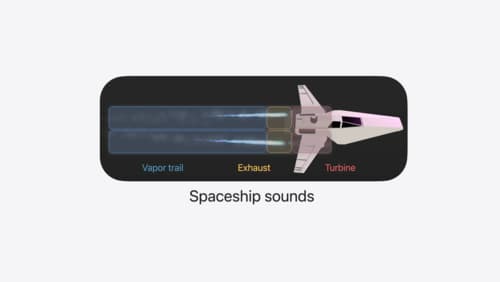
Enhance your spatial computing app with RealityKit audio
Elevate your spatial computing experience using RealityKit audio. Discover how spatial audio can make your 3D immersive experiences come to life. From ambient audio, reverb, to real-time procedural audio that can add character to your 3D content, learn how RealityKit audio APIs can help make your app more engaging.

Bring your app to Siri
Learn how to use App Intents to expose your app’s functionality to Siri. Understand which intents are already available for your use, and how to create custom intents to integrate actions from your app into the system. We’ll also cover what metadata to provide, making your entities searchable via Spotlight, annotating onscreen references, and much more.
