How do I build an initiative-tracking app?
Asked on 2024-08-07
1 search
To build an initiative-tracking app, you can leverage several tools and frameworks discussed in various WWDC sessions. Here are some steps and resources to help you get started:
-
Define Your App's Personality and Voice:
- Start by defining the personality and voice of your app. This will help you create a consistent user experience and make your app more engaging.
- Refer to the session Add personality to your app through UX writing for exercises on defining your app's voice and writing a welcome screen.
-
Core Features and App Intents:
- Utilize the App Intents framework to make your app's core features easily accessible across the device. This includes creating shortcuts, widgets, and other integrations.
- Check out the session Bring your app’s core features to users with App Intents for a detailed guide on implementing these features.
-
HealthKit Integration (Optional):
- If your initiative-tracking app involves tracking mental wellbeing or other health-related metrics, you can integrate HealthKit APIs.
- The session Explore wellbeing APIs in HealthKit provides insights on using the State of Mind API to track how users feel around certain events.
-
Semantic Search:
- Implement semantic search to allow users to search through their initiatives effectively. This can be particularly useful if your app involves a lot of text or media content.
- Refer to the session Support semantic search with Core Spotlight for guidance on donating searchable content to Spotlight.
-
App Store Connect:
- Once your app is ready, use App Store Connect to manage your app's submission, updates, and discoverability.
- The session What’s new in App Store Connect explains how to create nominations for new features and updates, which can help in promoting your app.
-
Xcode Essentials:
- Utilize Xcode for development, debugging, and testing your app. Xcode provides a comprehensive set of tools to streamline your development process.
- The session Xcode essentials covers various aspects of using Xcode effectively, including navigating files, setting breakpoints, and using the console.
By following these steps and utilizing the resources from the mentioned WWDC sessions, you can build a robust initiative-tracking app.
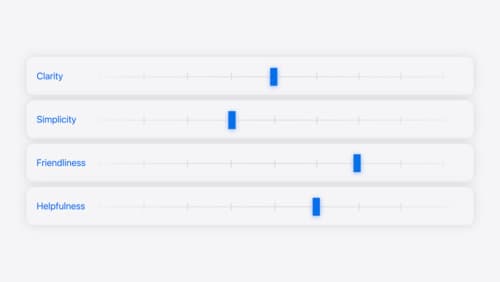
Add personality to your app through UX writing
Every app has a personality that comes across in what you say — and how you say it. Learn how to define your app’s voice and modulate your tone for every situation, from celebratory notifications to error messages. We’ll help you get specific about your app’s purpose and audience and practice writing in different tones.
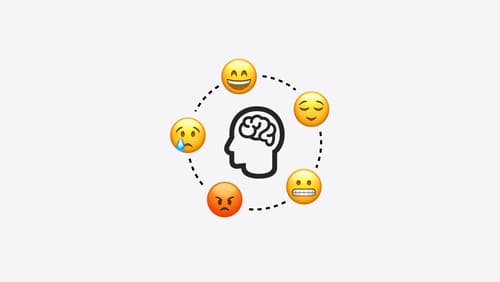
Explore wellbeing APIs in HealthKit
Learn how to incorporate mental health and wellbeing into your app using HealthKit. There are new APIs for State of Mind, as well as for Depression Risk and Anxiety Risk. We’ll dive into principles of emotion science to cover how reflecting on feelings can be beneficial, and how State of Mind can be used to represent different types of mood and emotion.

Bring your app’s core features to users with App Intents
Learn the principles of the App Intents framework, like intents, entities, and queries, and how you can harness them to expose your app’s most important functionality right where people need it most. Find out how to build deep integration between your app and the many system features built on top of App Intents, including Siri, controls and widgets, Apple Pencil, Shortcuts, the Action button, and more. Get tips on how to build your App Intents integrations efficiently to create the best experiences in every surface while still sharing code and core functionality.
