why is performance important can help me find some data?
Asked on 2024-08-07
1 search
Performance is a critical aspect of software development, and understanding it can help you identify and resolve various issues in your applications. Here are some key points from the WWDC sessions that highlight the importance of performance and how to measure and improve it:
-
Multidimensional Nature of Performance:
- Performance is not a single metric but a combination of various factors such as power consumption, UI responsiveness, and memory usage. It is essential to measure these aspects using tools like Instruments to identify areas for improvement (Explore Swift performance).
-
Algorithmic Improvements:
- Often, performance issues can be resolved by improving algorithms rather than delving into low-level code optimizations. This top-down approach helps in identifying the most impactful changes (Explore Swift performance).
-
Function Calls and Optimization:
- Understanding the costs associated with function calls, such as setting up arguments and resolving addresses, can help in writing more efficient code. Swift's powerful optimizer can eliminate many performance issues, but the way you write code can significantly impact its effectiveness (Explore Swift performance).
-
Performance Tools in Core ML:
- Core ML provides performance reports that offer detailed insights into load and prediction times, helping you identify bottlenecks in your machine learning models. These reports can be exported and compared against other runs to review the impact of changes (Deploy machine learning and AI models on-device with Core ML).
-
Debugging and Profiling in Xcode:
- Xcode 16 introduces tools like the thread performance checker and the flame graph in Instruments, which help in pinpointing performance issues and understanding CPU usage during app launch. These tools are invaluable for diagnosing and resolving performance problems (What’s new in Xcode 16).
By leveraging these tools and techniques, you can gain a deeper understanding of your application's performance and make informed decisions to optimize it. For more detailed insights, you can explore the sessions mentioned above.

Explore Swift performance
Discover how Swift balances abstraction and performance. Learn what elements of performance to consider and how the Swift optimizer affects them. Explore the different features of Swift and how they’re implemented to further understand the tradeoffs available that can impact performance.

Deploy machine learning and AI models on-device with Core ML
Learn new ways to optimize speed and memory performance when you convert and run machine learning and AI models through Core ML. We’ll cover new options for model representations, performance insights, execution, and model stitching which can be used together to create compelling and private on-device experiences.
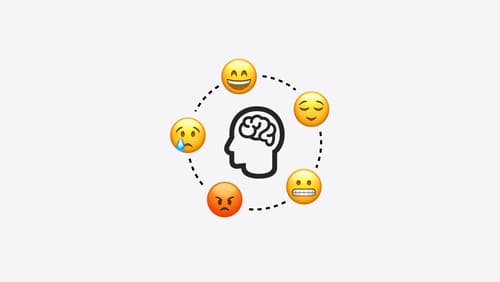
Explore wellbeing APIs in HealthKit
Learn how to incorporate mental health and wellbeing into your app using HealthKit. There are new APIs for State of Mind, as well as for Depression Risk and Anxiety Risk. We’ll dive into principles of emotion science to cover how reflecting on feelings can be beneficial, and how State of Mind can be used to represent different types of mood and emotion.
