Can i use Persona on my app?
Asked on 2024-08-08
1 search
Yes, you can use Persona in your app. The "Platforms State of the Union" session at WWDC 2024 discusses how you can adopt the new image playground API to let users add fun avatar pictures to their user profiles. This feature allows users to create images on their device, providing them with the power to experiment and create as many images as they want without the need for setting up or paying for your own text, image models, or servers to deliver this experience in your app.
For more details, you can refer to the Platforms State of the Union (10:28) session.

What’s new in SwiftUI
Learn how you can use SwiftUI to build great apps for any Apple platform. Explore a fresh new look and feel for tabs and documents on iPadOS. Improve your window management with new windowing APIs, and gain more control over immersive spaces and volumes in your visionOS apps. We’ll also take you through other exciting refinements that help you make expressive charts, customize and layout text, and so much more.
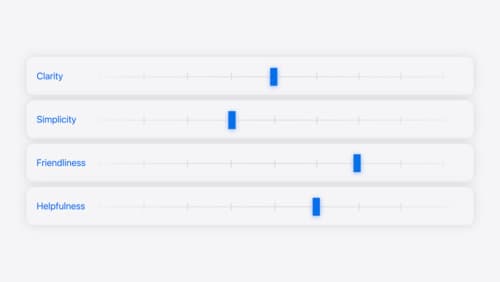
Add personality to your app through UX writing
Every app has a personality that comes across in what you say — and how you say it. Learn how to define your app’s voice and modulate your tone for every situation, from celebratory notifications to error messages. We’ll help you get specific about your app’s purpose and audience and practice writing in different tones.

Platforms State of the Union
Discover the newest advancements on Apple platforms.
