when to use sendable
Asked on 2024-08-09
1 search
In Swift, the Sendable protocol is used to ensure that a type can be safely transferred between different concurrency domains, such as actors or threads. Here are some key points on when to use Sendable:
-
Public Types: If you have a public type that you share outside of your module, you need to explicitly mark it as
Sendable. Swift does not infer sendability for public types automatically because marking a type asSendableis a guarantee to your clients that the type contains no mutable state. This is to avoid locking in sendability prematurely (Migrate your app to Swift 6). -
Concurrency Safety: When you need to ensure data-race safety in your program, especially when values are shared between concurrency domains. A
Sendablevalue protects its state from concurrent accesses. For example, a type might qualify asSendableif it acquires a lock while reading and writing mutable state (A Swift Tour: Explore Swift’s features and design). -
Actors: When using actors, which are reference types that can encapsulate shared mutable state, you might need to make certain types
Sendableto ensure safe interaction between different actors (Migrate your app to Swift 6). -
Internal Types: For internal types, Swift can automatically consider them
Sendableif they meet the criteria. However, for public types, you need to explicitly addSendableconformance (Migrate your app to Swift 6).
Relevant Sessions
These sessions provide detailed explanations and examples of when and how to use Sendable in your Swift applications.
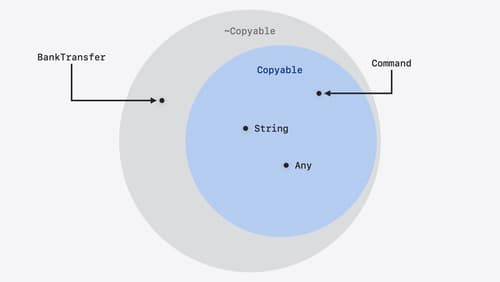
Consume noncopyable types in Swift
Get started with noncopyable types in Swift. Discover what copying means in Swift, when you might want to use a noncopyable type, and how value ownership lets you state your intentions clearly.

What’s new in App Intents
Learn about improvements and all-new features with App Intents, and discover how this framework can help you expose your app’s functionality to Siri, Spotlight, Shortcuts, and more. We’ll show you how to make your entities more meaningful to the platform with the Transferable API, File Representations, new IntentFile APIs, and Spotlight Indexing, opening up powerful functionality in Siri and the Shortcuts app. Empower your intents to take people deep into your app with URL Representable Entities. Explore new techniques to model your entities and intents with new APIs for error handling and union values.

Migrate your app to Swift 6
Experience Swift 6 migration in action as we update an existing sample app. Learn how to migrate incrementally, module by module, and how the compiler helps you identify code that’s at risk of data races. Discover different techniques for ensuring clear isolation boundaries and eliminating concurrent access to shared mutable state.
