metal
Asked on 2024-08-09
8 searches
The context provided includes several mentions of "metal" in different contexts related to Apple's WWDC sessions. Here are some key points:
-
RealityKit Audio: In the session "Enhance your spatial computing app with RealityKit audio," materials like metal are used to define audio characteristics for virtual objects. This allows for custom collision sounds based on the materials involved, such as metal beams in a virtual studio environment.
-
3D Asset Optimization: In the session "Optimize your 3D assets for spatial computing," metal is discussed in the context of rendering materials. The session explains how to use the environment radiance node in a shader graph to make materials like metal appear more realistic by adding specular reflections without using a full PBR shader.
-
Rendering with Metal on visionOS: The session "Render Metal with passthrough in visionOS" discusses using Metal for rendering in mixed immersion environments. This session highlights how Metal can be used to create custom rendering pipelines, offering flexibility for developers who need more control over their rendering processes.
-
Gaming on visionOS: In the session "Bring your iOS or iPadOS game to visionOS," Metal is mentioned as a tool for rendering directly on visionOS, especially when a custom rendering pipeline is needed.
If you have a specific question about Metal or need a timestamp for a particular topic, please let me know!
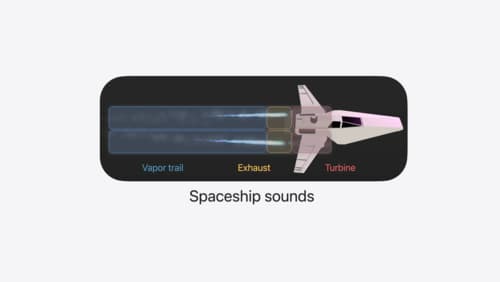
Enhance your spatial computing app with RealityKit audio
Elevate your spatial computing experience using RealityKit audio. Discover how spatial audio can make your 3D immersive experiences come to life. From ambient audio, reverb, to real-time procedural audio that can add character to your 3D content, learn how RealityKit audio APIs can help make your app more engaging.

Optimize your 3D assets for spatial computing
Dive into an end-to-end workflow for optimized 3D asset creation. Discover best practices for optimizing meshes, materials, and textures in your digital content creation tool. Learn how to harness shader graph, baking, and material instances to enhance your 3D scene while optimizing performance. Take advantage of native tools to work more effectively with your assets and improve your app’s performance.

Render Metal with passthrough in visionOS
Get ready to extend your Metal experiences for visionOS. Learn best practices for integrating your rendered content with people’s physical environments with passthrough. Find out how to position rendered content to match the physical world, reduce latency with trackable anchor prediction, and more.
