How to implement swipe actions in Scroll View?
Asked on 2024-08-10
1 search
To implement swipe actions in a Scroll View using SwiftUI, you can take advantage of the adaptive nature of SwiftUI views. Swipe actions are composed of views like buttons, which are adaptive and can be used in various contexts, including swipe actions, menus, and forms. This adaptability allows them to automatically adjust to different styles and contexts.
For more detailed guidance on implementing swipe actions, you might want to refer to the session titled "SwiftUI essentials" from WWDC 2024, which covers the built-in capabilities of SwiftUI, including how views like buttons adapt across different styles and contexts. You can find relevant information starting at the chapter on built-in capability.
If you have specific questions about implementing swipe actions or need further details, feel free to ask!
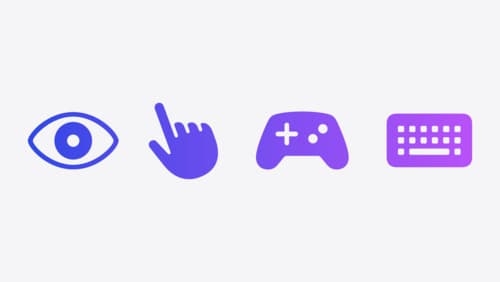
Explore game input in visionOS
Discover how to design and implement great input for your game in visionOS. Learn how system gestures let you provide frictionless ways for players to interact with your games. And explore best practices for supporting custom gestures and game controllers.

What’s new in watchOS 11
Explore new opportunities on Apple Watch, including bringing Double Tap support to your watchOS app, making your Smart Stack widgets even more relevant and interactive, and displaying your iOS Live Activities in the Smart Stack.

Design advanced games for Apple platforms
Learn how to adapt your high-end game so it feels at home on Mac, iPad, and iPhone. We’ll go over how to make your game look stunning on different displays, tailor your input and controls to be intuitive on each device, and take advantage of Apple technologies that deliver great player experiences.
