What is the best way to organise a new swift project?
Asked on 2024-08-11
1 search
To organize a new Swift project effectively, you can follow these guidelines based on the content presented at WWDC:
-
Use Modules and Packages: Swift supports organizing code into modules and packages. A module is a collection of source files that are built together, and it can depend on other modules. A package is a collection of modules that can be distributed together. This structure helps in managing dependencies and organizing code logically.
-
Swift Package Manager: Utilize the Swift Package Manager to manage your packages. It allows you to build, test, and run your code from the command line. You can also use editors like Xcode or Visual Studio Code to work on Swift packages.
-
Open Source Packages: Leverage open source Swift packages for specific tasks, such as creating an HTTP server. The Swift Package Index is a great resource to find and integrate these packages into your project.
-
Code Structure: As demonstrated in the session "A Swift Tour: Explore Swift’s features and design," you can organize your project into different components, such as a library for data models, an HTTP server for handling requests, and a command-line utility for sending requests.
For more detailed guidance, you can refer to the chapter on Code organization in the session "A Swift Tour: Explore Swift’s features and design."

A Swift Tour: Explore Swift’s features and design
Learn the essential features and design philosophy of the Swift programming language. We’ll explore how to model data, handle errors, use protocols, write concurrent code, and more while building up a Swift package that has a library, an HTTP server, and a command line client. Whether you’re just beginning your Swift journey or have been with us from the start, this talk will help you get the most out of the language.

What’s new in Swift
Join us for an update on Swift. We’ll briefly go through a history of Swift over the past decade, and show you how the community has grown through workgroups, expanded the package ecosystem, and increased platform support. We’ll introduce you to a new language mode that achieves data-race safety by default, and a language subset that lets you run Swift on highly constrained systems. We’ll also explore some language updates including noncopyable types, typed throws, and improved C++ interoperability.
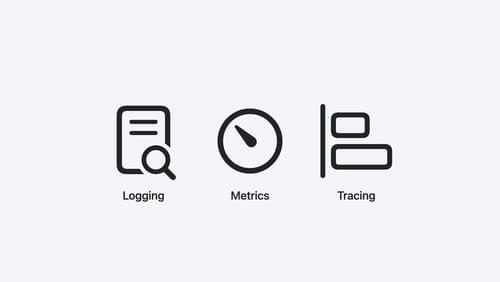
Explore the Swift on Server ecosystem
Swift is a great language for writing your server applications, and powers critical services across Apple’s cloud products. We’ll explore tooling, delve into the Swift server package ecosystem, and demonstrate how to interact with databases and add observability to applications.
