How to use contentUnavailable?
Asked on 2024-08-12
1 search
The contentUnavailable feature is not directly mentioned in the provided context. However, if you are referring to handling content availability in the context of HLS interstitials or other media experiences, you might be interested in how Apple handles content synchronization and variability across different devices or sessions.
For example, in the session titled "Enhance ad experiences with HLS interstitials," there is a discussion about signaling whether content will vary across participants or playback sessions using a boolean attribute. This is relevant for ensuring that interstitials are synchronized across devices, especially in SharePlay scenarios.
If you are looking for more specific information about handling unavailable content in a different context, please provide additional details or clarify your question.

Explore multiview video playback in visionOS
Learn how AVExperienceController can enable playback of multiple videos on Apple Vision Pro. Review best practices for adoption and explore great use cases, like viewing a sports broadcast from different angles or watching multiple games simultaneously. And discover how to design a compelling and intuitive multiview experience in your app.

Build a great Lock Screen camera capture experience
Find out how the LockedCameraCapture API can help you bring your capture application’s most useful information directly to the Lock Screen. Examine the API’s features and functionality, learn how to get started creating a capture extension, and find out how that extension behaves when the device is locked.
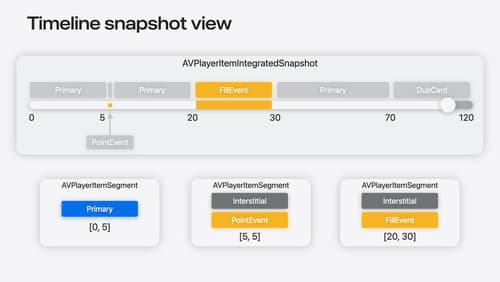
Enhance ad experiences with HLS interstitials
Explore how HLS Interstitials can help you seamlessly insert advertisements into your HLS content. We’ll also show you how to use integrated timeline to tune your UI experience and build SharePlay for interstitials.
