How work genmoji
Asked on 2024-08-12
1 search
Genmoji is a new feature introduced by Apple that allows users to create personalized emoji-like images, which can be used to express emotions, objects, and scenes in a more customized way. Unlike traditional emoji, which are standardized Unicode characters, Genmoji are unique rasterized bitmaps that cannot be described by a Unicode text character. They are handled using the NSAdaptiveImageGlyph API, which supports using Genmoji and other personalized images in applications.
Genmoji can be integrated into apps that support rich text. If your app already uses rich text views, enabling Genmoji could be as simple as enabling support for adaptive image glyphs. This feature is natively supported by rich text views, and system serialization frameworks have been updated to support it. Genmoji can be used in various contexts, such as blog posts, messages, and notifications, but they are not suitable for text-only items like email addresses or phone numbers.
For more detailed information on how to adopt Genmoji in your app, you can refer to the session Bring expression to your app with Genmoji (03:15).
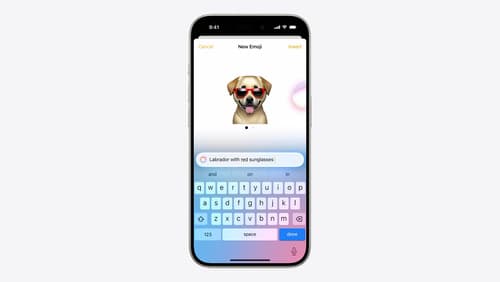
Bring expression to your app with Genmoji
Discover how to bring Genmoji to life in your app. We’ll go over how to render, store, and communicate text that includes Genmoji. If your app features a custom text engine, we’ll also cover techniques for adding support for Genmoji.

Platforms State of the Union
Discover the newest advancements on Apple platforms.

What’s new in AppKit
Discover the latest advances in Mac app development. Get an overview of the new features in macOS Sequoia, and how to adopt them in your app. Explore new ways to integrate your existing code with SwiftUI. Learn about the improvements made to numerous AppKit controls, like toolbars, menus, text input, and more.
