Emoji picker
Asked on 2024-08-12
1 search
Apple introduced several updates related to emoji at WWDC 2024, particularly focusing on enhancing expressiveness in apps with the introduction of Genmoji. Genmoji allows users to create personalized emoji-like images that can be used similarly to traditional emoji, but with more customization options. These are not Unicode characters but unique rasterized bitmaps.
The session titled "Bring expression to your app with Genmoji" covers these updates extensively. It introduces the NSAdaptiveImageGlyph API, which supports using Genmoji and other custom images in apps. This session also discusses how to adopt these custom emoji in your app, compatibility considerations, and advanced use cases for custom text rendering.
For more details, you can check out the session Bring expression to your app with Genmoji at the "Emoji enhancements" chapter.
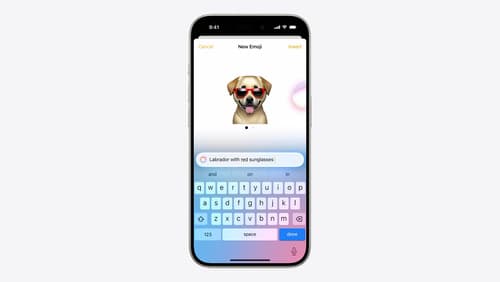
Bring expression to your app with Genmoji
Discover how to bring Genmoji to life in your app. We’ll go over how to render, store, and communicate text that includes Genmoji. If your app features a custom text engine, we’ll also cover techniques for adding support for Genmoji.
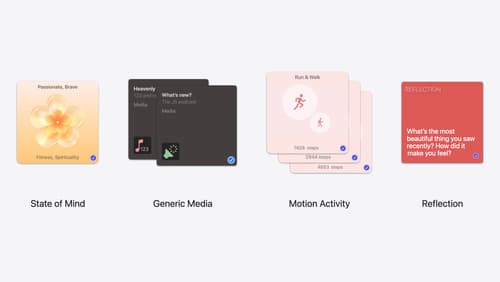
Enhanced suggestions for your journaling app
Find out how your journaling app can display journaling suggestions with richer content from the system. Explore new types of available content like state of mind data, reflection prompts, and support for third-party media content and motion-based activities.

Build multilingual-ready apps
Ensure your app works properly and effectively for multilingual users. Learn best practices for text input, display, search, and formatting. Get details on typing in multiple languages without switching between keyboards. And find out how the latest advances in the String Catalog can make localization even easier.
