UIPanel
Asked on 2024-08-12
1 search
It seems like you're asking about "UIPanel," but there is no direct mention of UIPanel in the provided context from the WWDC sessions. However, I can provide information on related topics discussed in the sessions.
For example, the session titled "What’s new in UIKit" covers various updates, including text improvements and menu actions, which might be relevant if you're interested in UI components and enhancements. You can explore these topics further by checking out the session chapters:
If you have a specific question about a UI component or feature, feel free to ask!

What’s new in UIKit
Explore everything new in UIKit, including tab and document launch experiences, transitions, and text and input changes. We’ll also discuss better-than-ever interoperability between UIKit and SwiftUI animations and gestures, as well as general improvements throughout UIKit.

What’s new in AppKit
Discover the latest advances in Mac app development. Get an overview of the new features in macOS Sequoia, and how to adopt them in your app. Explore new ways to integrate your existing code with SwiftUI. Learn about the improvements made to numerous AppKit controls, like toolbars, menus, text input, and more.
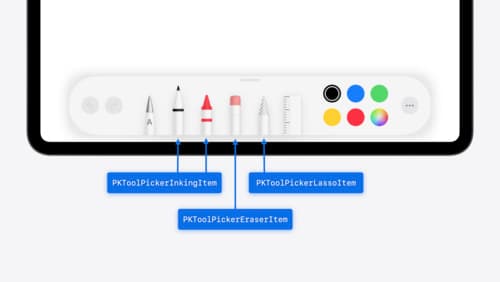
Squeeze the most out of Apple Pencil
New in iOS 18, iPadOS 18, and visionOS 2, the PencilKit tool picker gains the ability to have completely custom tools, with custom attributes. Learn how to express your custom drawing experience in the tool picker using the same great tool picking experience available across the system. Discover how to access the new features of the Apple Pencil Pro, including roll angle, the squeeze gesture, and haptic feedback.
