how to track keychain sync in icloud
Asked on 2024-08-12
1 search
To track keychain sync in iCloud, you can utilize the features discussed in the session titled "Streamline sign-in with passkey upgrades and credential managers" from WWDC 2024. This session highlights the use of passkeys, which are a more secure and phishing-resistant alternative to traditional passwords. Passkeys can be automatically upgraded and managed through credential managers, which can also handle verification codes and other authentication data.
For more detailed information on managing and syncing credentials, you might want to explore the improvements for credential managers and the new Passwords app, which are covered in the session. You can find more about these topics in the chapter titled "Improvements for credential managers" starting at 09:17 and "The new Passwords app!" starting at 10:14.
If you are interested in monitoring and optimizing database activity related to iCloud, the session "Use CloudKit Console to monitor and optimize database activity" might be useful. It covers how to use the CloudKit console for notifications and alerts, which can help in tracking key events in your CloudKit containers.
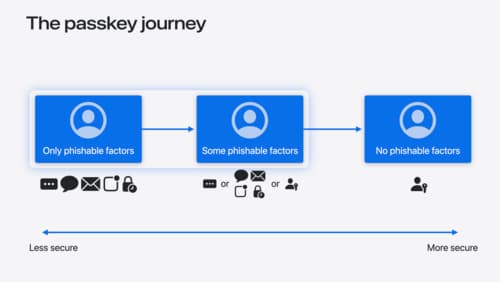
Streamline sign-in with passkey upgrades and credential managers
Learn how to automatically upgrade existing, password-based accounts to use passkeys. We’ll share why and how to improve account security and ease of sign-in, information about new features available for credential manager apps, and how to make your app information shine in the new Passwords app.
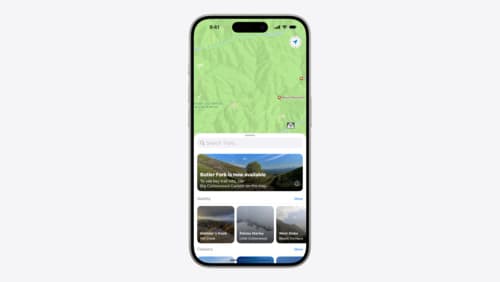
Customize feature discovery with TipKit
Focused on feature discovery, the TipKit framework makes it easy to display tips in your app. Now you can group tips so features are discovered in the ideal order, make tips reusable with custom tip identifiers, match the look and feel to your app, and sync tips using CloudKit. Learn how you can use the latest advances in TipKit to help people discover everything your app has to offer.

Use CloudKit Console to monitor and optimize database activity
Discover the new observability features in CloudKit Console. Learn how to use Telemetry and Logging to troubleshoot and optimize your app. Find out how to set up alerts to monitor your application’s behavior and notifications to stay on top of the container events that are most important to you. To get the most out of this session, we recommend being familiar with CloudKit containers.
