does publisher sink run at willset or didset?
Asked on 2024-08-13
1 search
In the context of SwiftUI, the Publisher sink does not specifically run at willSet or didSet. These are property observers in Swift that are used to observe changes to a property's value. The Publisher sink is part of the Combine framework, which is used for handling asynchronous events by processing values over time.
In SwiftUI, state changes are typically managed using state properties, bindings, and observable objects, as discussed in the SwiftUI essentials session. SwiftUI automatically updates the UI when the state changes, but this is not directly related to willSet or didSet.
If you are interested in how SwiftUI manages state and updates views, you might want to explore the session on SwiftUI essentials, which covers state management and view updates.

Get started with Writing Tools
Learn how Writing Tools help users proofread, rewrite, and transform text in your app. Get the details on how Writing Tools interact with your app so users can refine what they have written in any text view. Understand how text is retrieved and processed, and how to support Writing Tools in custom text views.
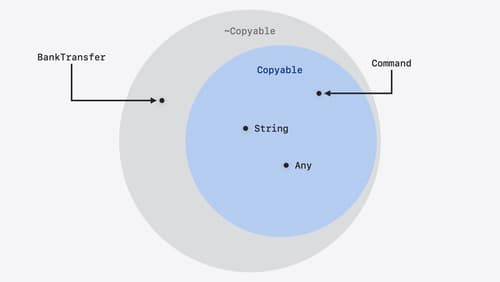
Consume noncopyable types in Swift
Get started with noncopyable types in Swift. Discover what copying means in Swift, when you might want to use a noncopyable type, and how value ownership lets you state your intentions clearly.

SwiftUI essentials
Join us on a tour of SwiftUI, Apple’s declarative user interface framework. Learn essential concepts for building apps in SwiftUI, like views, state variables, and layout. Discover the breadth of APIs for building fully featured experiences and crafting unique custom components. Whether you’re brand new to SwiftUI or an experienced developer, you’ll learn how to take advantage of what SwiftUI has to offer when building great apps.
