How can i setup a Github app to receive PR notifications for a set of repositories
Asked on 2024-08-13
1 search
It seems like your question is about setting up a GitHub app to receive PR notifications for a set of repositories, which is not directly covered in the content from Apple's WWDC sessions. However, I can provide information related to notifications and integrations discussed in the WWDC sessions.
For example, in the session titled "Use CloudKit Console to monitor and optimize database activity," there is a focus on configuring notifications within the CloudKit Console. You can tailor which notifications you receive and how you are notified, such as enabling email notifications for specific updates (Use CloudKit Console to monitor and optimize database activity).
Additionally, the session "Extend your Xcode Cloud workflows" discusses using webhooks to connect Xcode Cloud with other services, which might be similar to setting up integrations with GitHub for notifications (Extend your Xcode Cloud workflows).
If you have any questions about these topics or other WWDC content, feel free to ask!
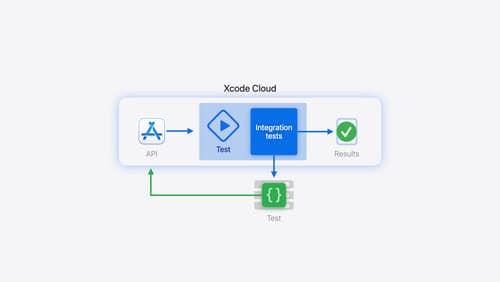
Extend your Xcode Cloud workflows
Discover how Xcode Cloud can adapt to your development needs. We’ll show you how to streamline your workflows, automate testing and distribution with start conditions, custom aliases, custom scripts, webhooks, and the App Store Connect API.

Broadcast updates to your Live Activities
With broadcast push notifications, your app can send updates to thousands of Live Activities with a single request. We’ll discover how broadcast push notifications work between an app, a server, and the Apple Push Notification service, then we’ll walk through best practices for this capability and how to implement it.

Use CloudKit Console to monitor and optimize database activity
Discover the new observability features in CloudKit Console. Learn how to use Telemetry and Logging to troubleshoot and optimize your app. Find out how to set up alerts to monitor your application’s behavior and notifications to stay on top of the container events that are most important to you. To get the most out of this session, we recommend being familiar with CloudKit containers.
