What design updates are coming to iOS 18?
Asked on 2024-07-16
104 searches
iOS 18 introduces several design updates aimed at enhancing the user experience and providing more customization options. Here are some of the key updates:
-
App Icons and Widgets Customization:
- App icons and widgets can now appear in light, dark, or tinted versions. A tinted version of your app icon will automatically be available to users after they upgrade to iOS 18. This ensures a consistent visual experience across the home screen (Platforms State of the Union).
-
Document Launch Experience:
- There is a redesigned launch experience for document-based apps, allowing them to showcase their distinctive identity. This includes full control over the launch views, design, and first-class support for template document creation (What’s new in UIKit).
-
Tab Bars and Sidebars:
- Major updates to tabs and sidebars include a more integrated appearance with the navigation bar and new syntax in SwiftUI to make it easier to catch common errors at build time. The tab bar now shares a safe area with the navigation bar, and toolbar items from the navigation bar will automatically move to overflow if there's not enough room (Elevate your tab and sidebar experience in iPadOS).
-
Fluid Transitions:
- Support for new fluid transitions across the system, making the user interface more delightful to use (What’s new in UIKit).
-
Controls API:
- The new controls API allows for the creation of controls that can toggle settings, execute actions, or deep link to specific experiences. These controls can be added to the control center or assigned to the action button on the iPhone 15 Pro (Platforms State of the Union).
These updates are designed to provide a more cohesive and customizable user experience on iOS 18.
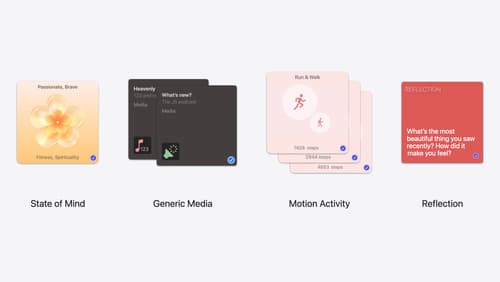
Enhanced suggestions for your journaling app
Find out how your journaling app can display journaling suggestions with richer content from the system. Explore new types of available content like state of mind data, reflection prompts, and support for third-party media content and motion-based activities.

Platforms State of the Union
Discover the newest advancements on Apple platforms.

Bring your Live Activity to Apple Watch
Bring Live Activities into the Smart Stack on Apple Watch with iOS 18 and watchOS 11. We’ll cover how Live Activities are presented on Apple Watch, as well as how you can enhance their presentation for the Smart Stack. We’ll also explore additional considerations to ensure Live Activities on Apple Watch always present up-to-date information.
